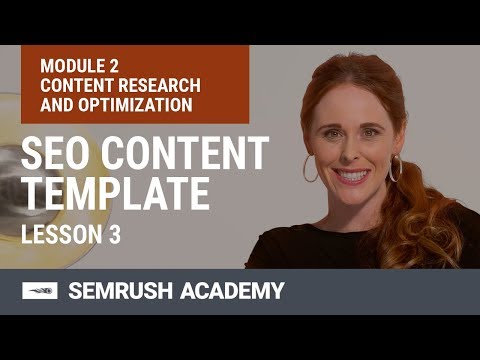Semrush Content Marketing Toolkit Review 2024 (+Guide)
Unbiased Semrush Content Marketing Toolkit Review
Summary
Semrush content marketing toolkit is the best content marketing tool out there.
It can help you find a super-duper topic for your blog, help you write content loved by people and search engines, and promote it properly as well.
So, by using this tool you can achieve new heights in your blogging and content marketing journey.
4.7
7-Day Money-Back Guarantee
Creating top-notch content for your blog is tough!
You may put your whole day into creating a piece of content and still it won’t rank on Google.
So to fix this problem I have come up with this Semrush content marketing toolkit review + ultimate guide.
It would help you write great content for your blog and distribute it as well.
So, without any further delay let’s jump to it.
What is content marketing?
To fully understand what the Semrush content marketing toolkit is all about you first have to understand what is content marketing?
“Content marketing is a process of creating awesome content and distributing it on various channels like blogs, social media, podcasts, etc.“
So, if you implement content marketing properly in your blogging journey then it can do wonders for you.
It would take your blog from zero to hero in no time.
Note – I have recently started using Jasper to fasten up my blog content creation process. You can try it for absolutely free using its free trial.
Why is content marketing important?
Content marketing is super important for blogging because it helps you create content for your blog that actually ranks on Google.
And properly distribute it as well so that you could get some initial traction to your blog.
Here are some more benefits of using content marketing on your blog.
And here I am not fluffing about the benefits of content marketing as there are many proofs to back it up.
Here is a content marketing infographic by Semrush which tells you the importance of content marketing in your online journey.
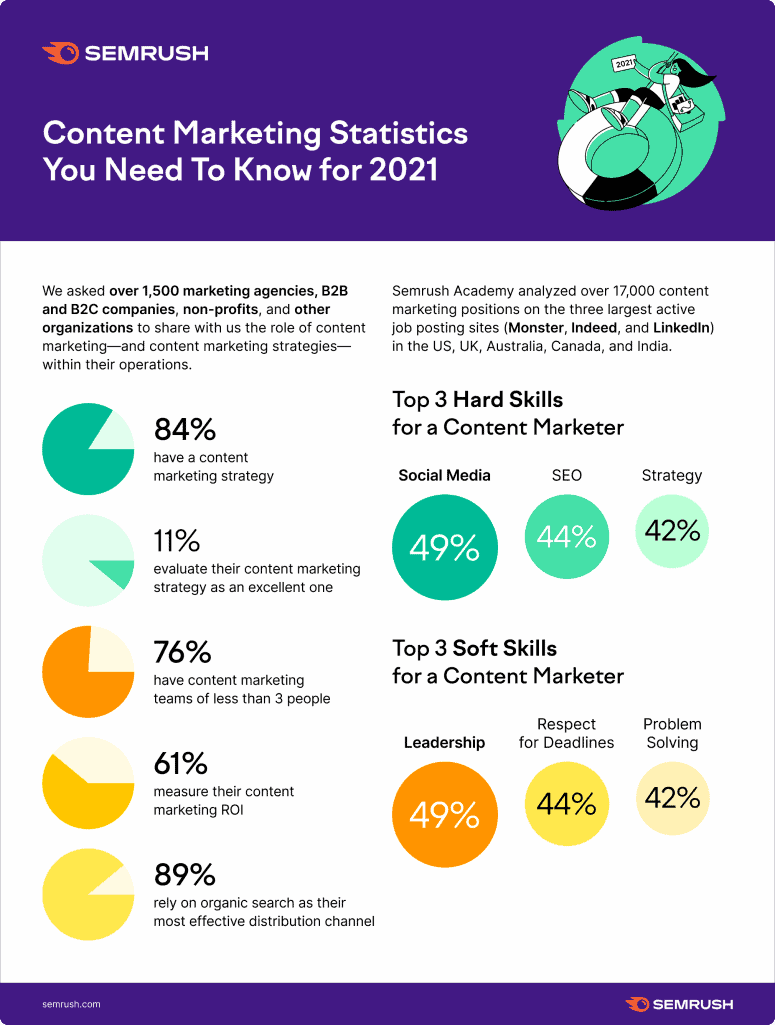
Here are some famous content marketing stats.
To see more content marketing stats you can visit this article by Neil Patel sir.
What is Semrush?

Semrush is a super popular SEO and internet marketing tool that has an active user base of 471,000 around the world.
This tool can help you in various fields of digital marketing ranging from SEO content creation to PPC keyword research.
You will get all of them in this mind-boggling toolkit.
Semrush comes with more than 50+ different tools in it which makes it much more than any regular SEO tool out there in the market.
You can read my article on Semrush free trial to know how to use this tool for absolutely free.
Or you can read my Semrush review + guide to know more about this tool.
Benefits of using the Semrush tool
There are several benefits of using this awesome tool in your online marketing journey.
As I have previously mentioned that this tool comes with 50+ inbuilt tools which makes it one of the most robust SaaS tools out there.

Through this tool, you can find profitable keywords for your blog post, run ads on social media, do keyword research for PPC, do competitive analysis, and a lot more.
Also, the data of this tool is highly accurate as it comes from their extensive database of 20 billion keywords, 142 trillion backlinks, SERP data from 142 locations around the world.

The best part? You can use all these tools for FREE by availing your FREE GURU trial from here.
Here is the basic overview of all the toolkits that you get with the Semrush tool:
Overwhelmed with the tools which you would get with Semrush?
If yes then I must tell you that these tools are not the only tools that you get in Semrush.
Here are some other tools that would get with Semrush:
Along with that, you can enroll in its affiliate program to earn passive income by promoting this awesome tool to your audience.
You can read my Semrush Affiliate Program review to know more about it.
Now after knowing each and every tool by Semrush in brief let’s discuss the content marketing toolkit by Semrush in depth.
What is Semrush Content Marketing Toolkit?

So after discussing the Semrush tool let’s know what the Semrush content marketing platform is all about.
Semrush content marketing toolkit is a set of content marketing tools by Semrush.
Which can help you write SEO-friendly content and also distribute it properly as well.
How to use Semrush Content Marketing Toolkit For FREE? (Get Free Trial worth $199)
Want to get your hands on the Semrush tool for FREE?
You have come to the right place. Follow this step-by-step guide to get Semrush Guru plan FREE trial.
Step 1 – Click here on this link and go to the Semrush guru plan 7-day trial page (As you can see in the image)
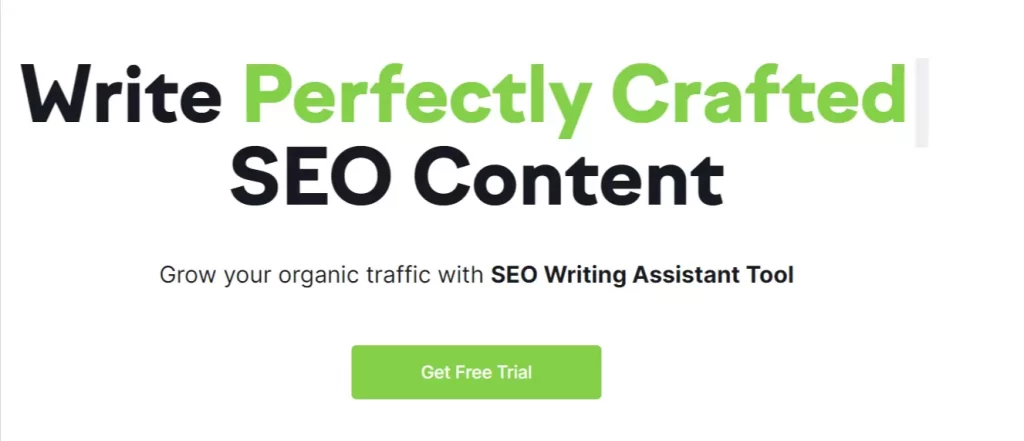
Step 2 – Click on the “get free trial” button
Step 3 – Create your account on Semrush either by your email and password or by your Google account
Step 4 – Next you have to enter your credit card details to get the free Semrush guru plan trial
As you can see it would cost $0 for this trial.

Note – As I have told you that you need to enter your credit card or debit card details to avail this trial. And if you don’t like this tool then you can easily cancel your subscription before your trial ends.
Simple!
Benefits of getting Semrush Guru Plan Trial
How to access Content Marketing Toolkit in Semrush?
It is super easy to access the content marketing toolkit within the Semrush tool.
Just follow this step-by-step process that I am going to tell.
Step 1 – Go to Semrush and sign in to your account (if you have a Semrush subscription)

Step 2 – Next on the left-hand sidebar click on “content marketing”
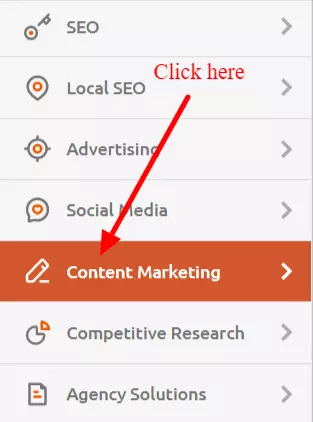
That’s how you can get access to the Semrush content marketing platform.
Tools present in Semrush Content Marketing Toolkit
As I have previously told that Semrush content marketing toolkit is a set of tools that helps you in your content marketing journey.

Here are all the tools that you would get in this toolkit.
Why choose Semrush Content Marketing Toolkit over other Content Marketing Tools?
There are a lot of content marketing tools available out there and all of them have a lot of amazing features.
So you might ask me that
“Nishant there are a lot of content marketing tools out there so why should I invest in Semrush content marketing platform?”
The short and sweet answer to this question is because no other content marketing tool till now has this huge set of content marketing tools like Semrush.
For example, the primary competitor of Semrush content marketing toolkit contentstudio.io also has similar features.
However, it is not as featured-packed as Semrush, especially for bloggers.
Here are some more reasons why you should choose the Semrush content marketing toolkit:
Semrush Content Marketing Platform Review – Ultimate guide for beginners

After understanding what Semrush content marketing platform is, its tools, and its benefits.
Let’s now understand each tool in-depth and know some of my secret hacks of using it.
So, let’s jump to the first tool.
1. Find tons of lucrative blog post ideas with Semrush Topic Research Tool
Finding topics for your blog are easy.
However, finding working blog topics takes a lot of time and effort.
But with the Semrush topic research tool, you can 100s of working blog topics in 5 to 10 minutes.
Here is a step-by-step tutorial to use this topic research tool to get great blog topics.
Step 1 – First go to Semrush and click on its “content marketing” section
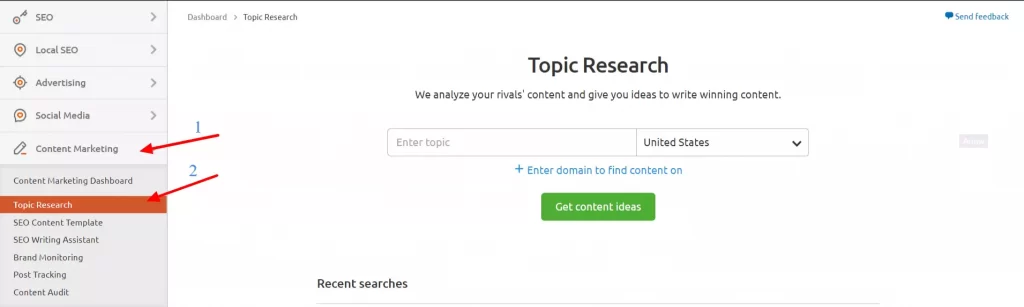
Step 2 – Click on the “topic research” tool.
Step 3 – Next put your seed keyword there, choose the country to target, and click on the “get content ideas” button.

Wait for some time and after that, you would get a bunch of topics to blog on.

Semrush selects these blog topics on three factors which are:
Along with that, you can enable the “trending subtopics first” option that would help you find trending topics to blog on.

In the content ideas tab, there are four ways in which you can see the sub-topics of a given topic.
Let’s explore each of these sections in detail.
A. By cards
This is by far my favorite way that I use to find topics for my blog.
You can access it by clicking on the “cards” button at the top.
After doing that you would get a lot of topics related to the keyword that you entered in this tool.
To find sub-topics within a topic click on the “show more” button.

Here are some things this tool would show for the subtopics:
Let’s now take a look at what you are going to get inside a card.

First, on the top, you would get subtopic volume, difficulty, and the efficiency of the topic.
A great topic is one that has a high volume, low difficulty, and high topic efficiency.
Next, you would get the top 10 headlines of the sub-topic that you can use if you make a blog post on one of those topics.
In the questions tab, you get a lot of questions related to that subtopic which you can use in your blog post to drive initial traction to your blog post.
And at last, you get related searches which are basically LSI keywords that you can use in your blog post to rank it higher for a lot of keywords.
Pro-Tip
All the headlines that you get under each topic have horn icons against them.
The colors of the horns signify which headline can help you get more backlinks.
If it is green then that headline can help you get backlinks naturally.

You can click on the “+” icon against each headline or question to save it to your favorite list.
Which you can easily access by clicking on the favorite ideas section.
Along with the green bullhorn, there are three more bullhorn symbols that come in different colors which are:
- Dark Blue color – Medium traffic + number of backlinks you would get
- Light Blue color – Normal traffic + number of backlinks you would get
- Gray color – Low traffic + number of backlinks you would get
B. By explorer
Next click on the “explorer” tab which would arrange all the blog topics in a table format.

It helps you find the topic of your dreams easily.
You can call it a mini version of Buzzsumo.

Here are some metrics that you would see here:

Also, in the explorer section, you can click on the “+” icon to save the content idea to your favorite section.
C. By overview
The overview tab of this tool is best for those who are in hurry to find a blog topic to work on.

By clicking on this tab you would get these metrics:

You can easily save your favorite topic ideas, headline, questions, etc to your favorite section just by clicking on the “+” button.
D. By mind map
Last but not the least feature of this tool is Mind map which is like Answer the public mind map feature but is better in many aspects.
It would give you all the trending sub-topics of a given topic in an eye-catching mind map format.

Also, it highlights the most trendy topics in red so you can easily find them.
Along with the mind map it also gives you some more features too which are:
You can click on any of the topics in this mind map and it would show you the headlines and questions related to it.

E. Bonus – Find awesome blog topics from your competitors
Are you in writer’s block where you aren’t able to find blog topics by yourself?
Then in that case use the Semrush topic finder tool to find working content ideas from your competitors.
For that first, make a list of websites in your niche which are on your level.
Next, put each of the websites in this tool, add the topic you want to get sub-topics for, and click on get content ideas.

After that this tool would give you a lot of topic ideas that are working for your competitor which you can replicate as well.
Pro-Tip
Use Semrush topic research tool with Semrush keyword magic tool and find a lot of untapped keywords easily from its huge keyword database of 20 billion keywords.
Benefits of Semrush Topic Research Tool
Here are some benefits of the Semrush Topic Research Tool:
Semrush Topic Research tool limits
2. Make blog post template super fast with Semrush Content Template tool
SEO traffic is one of the most prestigious types of blog traffic.
It can help you get targeted traffic to your blog which would help you increase your affiliate income.
And to create content that can rank on Google requires a perfected crafted blog post template that covers all the necessary topics.
Which you can easily do with the help of the Semrush content template tool.
It compares all the top 10 ranking articles for your keyword and creates an ultimate blog post template that helps you rank easily on Google.
To use the blog post template you first have to click on the “Content Template tool” under the Semrush content marketing toolkit section.
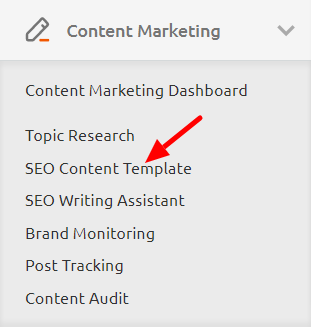
Next, you have to put the keyword you are targeting for your blog post, choose the country you are targeting, and click on “Create SEO Template”.

After that it would compare all the top 10 articles for that keyword and display the following metrics:
A. Top 10 ranking articles
The content template tool by Semrush displays the top 10 articles ranking on Google for that keyword.

You can easily know the intent of the keyword by seeing the ranking articles so you can make your post aligned to it.
Also, it helps you in research for your blog content as well.
Just put these blog URLs into the Semrush keyword research tool and pull out some profitable LSI keywords easily.
B. Semantically related keywords (Or LSI keywords)

LSI keywords are the bread and butter in today’s SEO because it protects your website from keyword stuffing and also help you rank for multiple keywords.
And you can find some untapped profitable LSI keywords straight from your competitor’s article with this tool.
You can use these keywords in your blog subheadings or your blog content to make your blog rank for it.
C. Backlinks

This tool also analyzes the backlink sources of the top 10 articles ranking on Google and presents them to you.
As these websites have given links to your competitor then it is natural that they would give links to you as well.
You just have to ask!
D. Readability score

The readability of your article is super important because Google values User Experience on the top nowadays.
This means that you have to optimize content more for humans than bots.
The Semrush content template tool analyses the readability of the top 10 articles ranking for that keyword.
So, you can target a higher readability score for your blog post.
E. Word count recommendations

This tool calculates the word count of the existing articles ranking for the keyword and tells you the average word count which you should target
It helps you not go overboard with the word count of your article and not make your article boring for your reader to read.
F. Basic SEO recommendations

Along with LSI keywords, word count, and readability score this tool also tells the old school SEO recommendations as well like:
G. Keyword density in ranking articles

I know that I have said that you have to make content more for humans than bots.
However, this doesn’t mean that you should ignore the keyword density in your articles.
Keyword density helps Google understand the topic of your blog post which can make a dent in your blog’s Google ranking.
Semrush Content Template tool limits
3. Write SEO friendly articles easily with Semrush Writing Assistant
Along with making a proper blog post structure, Semrush can help you write SEO content which is loved by both readers and crawlers too.
It helps you write SEO-friendly content that ranks on Google easily without spending hours creating it.
This tool does this by comparing your article with existing top 10 ranking articles based on the following factors:
You can use Semrush SEO writing assistant in these three ways:
1. In Semrush
Here is a step-by-step guide to use Semrush SEO writing assistant directly on the Semrush website.
Step 1 – Go to Semrush and under the content marketing section click on SEO writing assistant.

Step 2 – Next click on the “Get Recommendations” buttons and the writing assistant would open in the new tab.

Step 3 – After that, you have to add the target keywords, choose the target country and then click on the “Create SEO content template” button.

Step 4 – At last copy and paste your draft blog post in the content editor and it would show you the metrics that I have mentioned at the start.
2. WordPress blog post dashboard

If you have a habit of writing your blog post in the WordPress dashboard then you can use the Semrush SEO writing assistant there. Just add its plugin to your WordPress website.
It helps you optimize your blog content to the fullest and rank it on the top of Google.
Click here to download the free Semrush writing assistant WordPress plugin.
To use this plugin go to any of the blog posts on your WordPress website, scroll down, and at the bottom, you would get its dashboard.
However, to display it in the form of the sidebar you can click on the float mode button and it would do the work.

Like I have told you before that to use this tool first have to add your target keywords to it
And after that, it would show you the metrics that I have mentioned above.
I would recommend you to score at least more than 7 on Semrush SEO writing assistant tool so that your blog post would be loved by both people and search engines combined.
3. Google docs add-on
If you are like me who loves to use google docs to write and edit its blog content then not to worry because this tool is also available on Google docs as well.
Follow this step by step process to use SEO writing assistant on Google docs:
Step 1 – Click here to install the SEO writing assistant add-on for Google Docs.

Step 2 – Go to Google docs and on the navigation bar click on add-ons >> Semrush SEO writing assistant >> Show.

Step 3 – After that, the tool would appear in the right sidebar, in that add your target keyword and click on the “Get recommendations” button.

It would give you all the metrics that you should optimize your content for to rank on Google which I have mentioned above.
Semrush Writing Assistant tool limits
4. Find brand mentions and backlink opportunities with Semrush Brand Monitoring Tool
Brand mentions are a great way to make backlinks for your blog and develop a good relationship with other bloggers who have mentioned you.
However, tracking all of them by yourself is a tedious job to do.
But if you have the Semrush brand monitoring tool with you then it would make your work a lot easier.
Here is a step-by-step tutorial on how you can use this tool properly.
Step 1 – Go to the Semrush website and under the content marketing section click on the “brand monitoring” tool.

Step 2 – Next add your brand name, website URL here and click on the setup button.
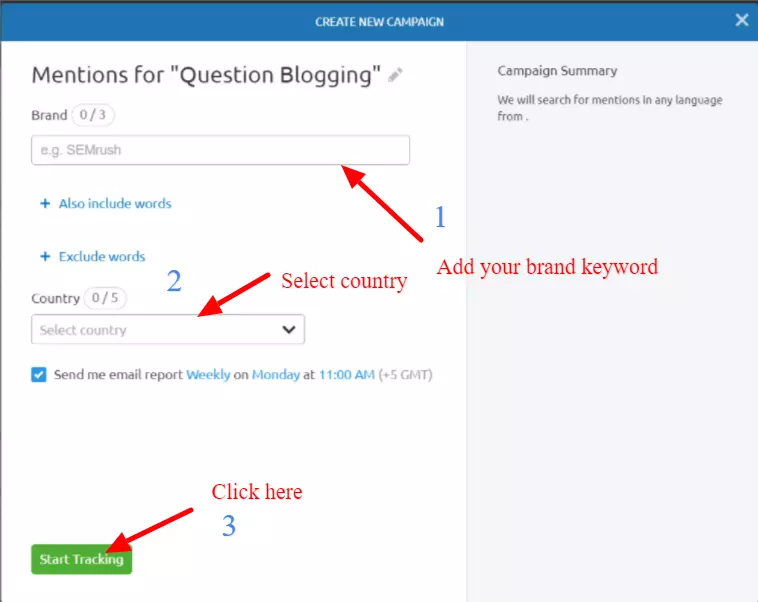
Step 3 – After that, you have to first mention your brand name, choose the country you want to target, and click on the start tracking button.

Now you are all set to track all your brand mentions easily with this tool.
Here are some features that you would get with this awesome tool:
Benefits of Semrush Brand Monitoring Tool
Here are some benefits of using the Semrush brand monitoring tool:
Semrush Brand Monitoring tool limits
5. Semrush Marketing Calendar – Boost up your blogging productivity to the next level!
In this world of blogging if you are not consistent then you are not going to get success.
And one of the best ways to maintain your consistency is to make a proper blog calendar where you plan at least one month of blog posts in advance.
There are many apps that you can use to make your blog calendar but one of the most advanced tools to do this job is the Semrush marketing calendar.
With this tool, you can easily edit your calendar, share it with your team members, and do more amazing things.
Benefits of using Semrush Content Calendar Tool
Here are some benefits of using this calendar tool:
Now let’s discuss all features of this tool in detail.
1. One stop destination to plan your content
With the Semrush marketing calendar, you can easily plan all your blogs or social media posts at a single place.
For creating a new campaign you just have to first go to this tool under the Semrush content marketing section and click on the “new campaign” button.
After that put the name of the campaign, choose the color of your task, set a time duration, click on create button, and you are done.

Along with that, there are various filters available that make your life easier.
Here are the filters you would get in this tool
To maintain your productivity this tool gives you a “notification feature” that gives a notification two days before the deadline you have set for a task.
You can give permission for your content calendar to your team members and also assign them their tasks easily.
With this tool, you can easily see all the changes done by your team members in your content calendar.
2. View all campaigns in detail
This feature of this marketing calendar is what makes this tool different from other calendar tools available in the market.
With this tool, you can easily see the individual tasks assigned by you in detail.
It is a very effective way to communicate with your team members easily and give them the necessary details about their project.
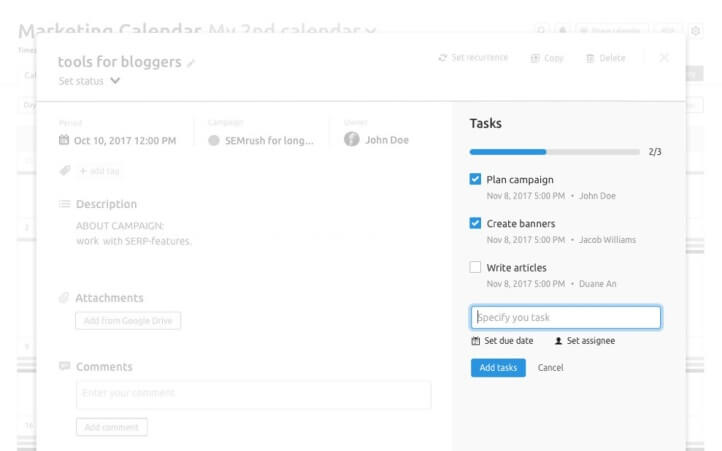
Here are some things which you can add to each of your tasks in this tool:
3. Track the progress of your tasks
In this tool, you can track the progress of your tasks and assign the status of your tasks as well.

You can assign your tasks as:
You can assign each of your tasks with different colors and add the profile picture of its owner for better management.
And that’s how you can fully utilize this awesome productivity tool.
Semrush Content Calendar tool limits
6. Semrush Content Audit Tool – Find and improve your existing blog content
As you might know that updating your articles can improve your blog post ranking and help you get more traffic to your blog.
However, it is really difficult to find those content that actually needs an update.
But with the Semrush content audit tool, you can find weak content that needs an update on your blog easily.
Here is a step by step guide on how to use it:
Step 1 – Click on the content audit tool under the content marketing section.

Step 2- Next you have to add your website’s URL there and click on start audit.

After that Semrush would take some time to analyze the pages of your website from your sitemap.
However, if there is some problem with your sitemap then you can manually add the URLs of your website you want to audit.
Pro-Tip
Connect Semrush with your Google Analytics and Search Console account to get more accurate data.
After doing that, this tool will classify your content into these four content:

With this tool, you can also compare your blog posts on other parameters as well such as:
You can switch to the table mode of this tool to get all the posts and pages of your website in a table form.

In the table, you would get important metrics of your page or posts such as social shares, optimization status, and more.
If you want to know the status of individual posts you just have to click on the URL of the post.
It would reveal all the important metrics of that post like top 5 queries, session, page views, etc.
And after finding the post you need to update you can use the Semrush content template and writing assistant tool to update your blog post.
This tool comes with a collaboration feature that helps you do the planning of the article easily by adding your team members, comments, and task to it.
Pro-Tip

Before updating your article click on save today’s data which helps you easily compare the before the update and after the update performance of your blog post.
Semrush Content Audit tool limits
7. Track Rankings and traffic of a post easily with Semrush Post Tracker
Google Analytics is a great free tool to track the performance of your blog posts as it shows various metrics related to your blog post.
However, what if you want to track your guest post on another blog?
You can easily do that with the help of the Semrush post tracker.
For properly using this tool here is a step-by-step tutorial:

Step 1 – Go to post tracking under the content marketing section in Semrush.

Step 2 – Add the blog URL you want to track and then click on the start tracking button.

Semrush would take some time to analyze that post and after that, it would show you the following metrics of your post:
You can click on the “top contributor” button in the dashboard to know which share on social media has driven the maximum traffic to that post.
You can add at most 5 keywords to track for a blog post and for adding more keywords you can click on the “+keyword” button.
With this tool, you can also track the daily changes in the metrics of your article by clicking on the “daily changes” button.

This feature would tell you how your post is performing and if it is decreasing then you can rewrite the article or make more backlinks for it.
Benefits of Semrush Post Tracker Tool
Semrush Post Tracking tool limits
8. Semrush Social Media Poster & Tracking Tool
As I have previously said that content marketing is about creating great content and also distributing it as well.
And what’s better than social media to distribute your content!!
This is why you should know about the Semrush social media poster tool which gives you a lot of tools to distribute your content effectively on social media.
Here are the features of this toolkit:
Let’s discuss all these features in detail:
1. Post scheduler
There are many social media post schedulers available on the internet but this is different.

Because this tool along with scheduling your social media posts it also tells you the best time to post on different social media handles.
Here are some of its amazing features:
2. Social Media Insights

With the social media, insights feature you can easily see which type of posts works well for you on social media, audience demographics, etc.
Here are some of its amazing features:
3. Post Boosting and social media ads
It takes time to make a mark on social media but if you want it fast then you can do that with social media ads
And you can do that easily with Semrush post boosting and social media ads feature
Here are some of its features:
Semrush Content Marketing Toolkit Course – Is it worthful?

Want to use the Semrush content marketing toolkit but don’t know how to?
If yes then not to worry because Semrush has its free Semrush content marketing toolkit course which would tell you the in and out of this toolkit.
There are in total 3 hours of video content which is divided into 4 modules that would help you get your hands to this awesome tool.
Along with that after successful completion of this course, you would get a certificate from Semrush itself.
What would you get in this course?
As I have previously told you that you would get 4 different modules in this free course.
Here are all 4 modules one by one.
Module 1 – Content Analysis and Optimization
In this first module, you would get to know how to use the Semrush writing assistant tool properly.
And along with that, you would get to know how to properly audit your blog content with the Semrush content audit tool.
Module 2 – Content Research and Idea creation
In the second module, you would get to know how to use the topic research tool to find great blog topics and content template tools to create a winning blog structure.
Along with that, you would get to know about the Keyword Magic tool from Semrush which would help you find low competition keywords easily.
Module 3 – Content Distribuiton
In the third module, you will learn how to distribute valuable content that would help you get traffic to your blog fast.
Here you would get to know about the brand monitoring tool and social media poster tool.
Module 4 – Content performance and management
In the fourth and last module of this course, you would learn how to use the post tracker tool from this toolkit.
Along with that, you would get to know how to create a great blog calendar with the Semrush marketing calendar feature.
Benefits of Semrush Content Marketing Toolkit Course
Pros and Cons of Semrush Content Marketing Toolkit
Like any other SEO tool out there Semrush content marketing platform is not perfect.
So, it is my duty as a blogger that I should aware you by presenting both sides of the coin.
Here are the pros and cons that I found using this content marketing tool:
Pros of Semrush Content Marketing Toolkit
Cons of Semrush Content Marketing Toolkit
Semrush Content Marketing Toolkit users review – What real users are saying about this tool
Let’s now see how real bloggers who use Semrush Content Marketing Toolkit are talking about it.
First Basant Kumar from Semclouds is telling his audience that the Semrush content marketing toolkit is one of the best tools to find blog topics that your audience love.

Anil Agarwal from bloggerspassion is telling the importance of content marketing and also telling how Semrush Content Marketing Platform can help you in it.

Yakita Seth on Twitter is happy that she has cleared the Semrush Content Marketing Toolkit Exam and also told her experience of using Semrush tools.

Chris Craft on Twitter is telling that the Semrush Guru plan gives you the best content marketing toolkit with it.

Krista Tidman on Twitter is telling the benefits of using Semrush Content Marketing Toolkit.

The next review is from Adam Connell from Bloggingwizard who is telling that how perfectly the Semrush Brand Monitoring tool does its work.
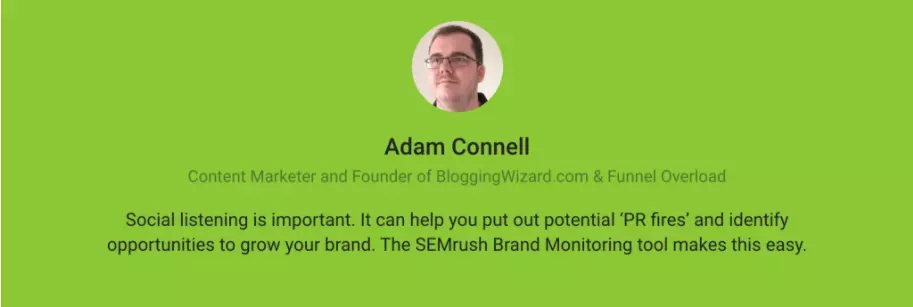
Here is a review of Semrush on Trustpilot.com where the person is telling how Semrush is a lifesaver for him.

Another review where the person is telling how much she like the Semrush content template tool.
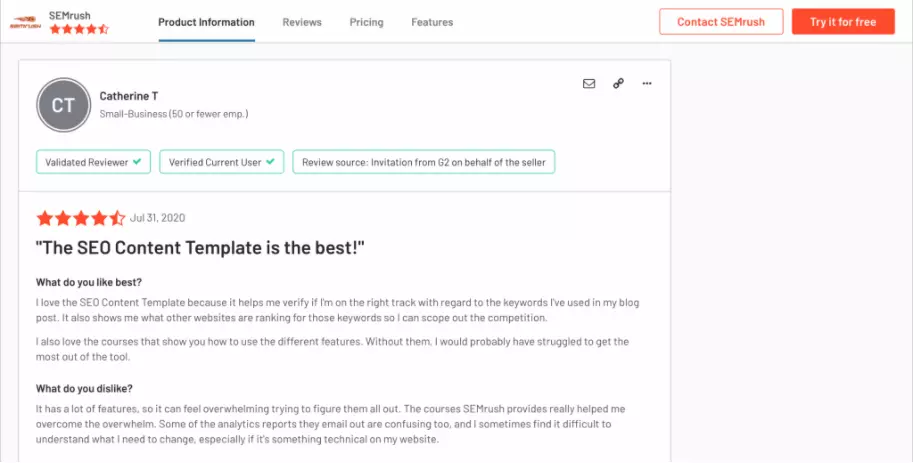
Here is another reviewer who is telling how Semrush’s topic research tool is helping him find killer topics for his blog.

Along with positive reviews of Semrush, there are some criticism reviews too.
Like this:
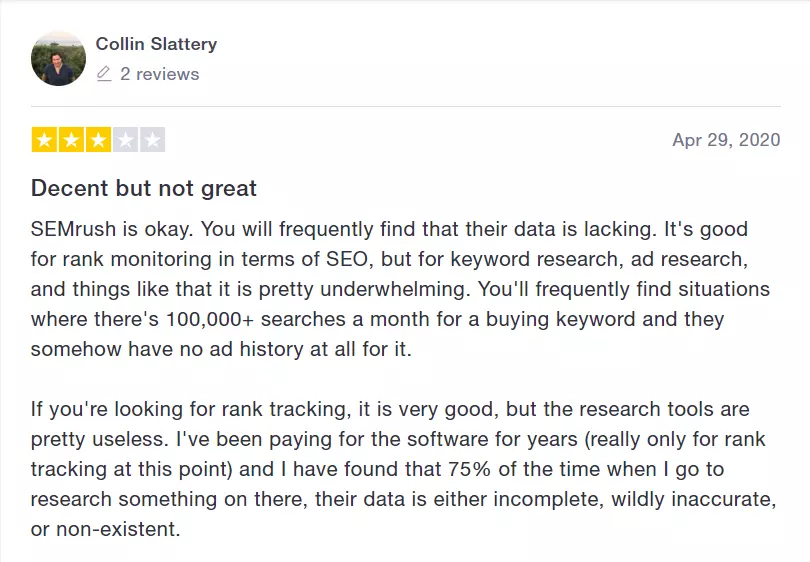
And this:

How I increased my website traffic with Semrush Content Marketing toolkit? [Case Study]
Recently I had been given a chance of using the Semrush Guru plan for 14 days as I had to use this tool personally to create a review for you.
And trust me I have used a lot of content marketing tools but this toolkit was something different.
In these 14 days trial, I used almost all the tools of this toolkit to make a killer blog post for my blog.
Want to know the exact process of how I used these tools and what results I got from this experiment?
Continue reading this post!
Here is the step-by-step process that I have used in this experiment.
Step 1 – Find a killer blog post topic with the Semrush Topic Research tool. Next, add that blog topic to the keyword magic tool and find the relevant LSI keywords.
Step 2 – After finding the topic I put that topic in the Semrush Content Template tool. After that I gathered all the keywords and other SEO stuff from there and made my blog outline out of it.
Step 3 – Next I wrote that article, after writing it I copied it from Google docs and added it to the Semrush SEO writing assistant tool.
Step 4 – After checking all the readability, tone of voice, LSI keywords of my article, at last, I edited it with Grammarly.
Step 5 – After that, I published the article on my blog and shared it on social media platforms like Twitter and Facebook.
It should be noted that I haven’t used the Semrush marketing calendar, brand monitoring tool, and social media poster tool in this experiment.
Instead, I used the Semrush Keyword magic tool at the start to find the LSI keywords for my article easily.
Now it’s time for the results of that post!
(Note – I won’t tell you the topic of that post because I don’t want any unnecessary competition. Hope you understand)
The post that I have created with this toolkit is the most shared blog post of my blog till now!

Many other bloggers have shared my post on Twitter.

And due to this sharing, this post has got the maximum visits of all my blog posts currently.
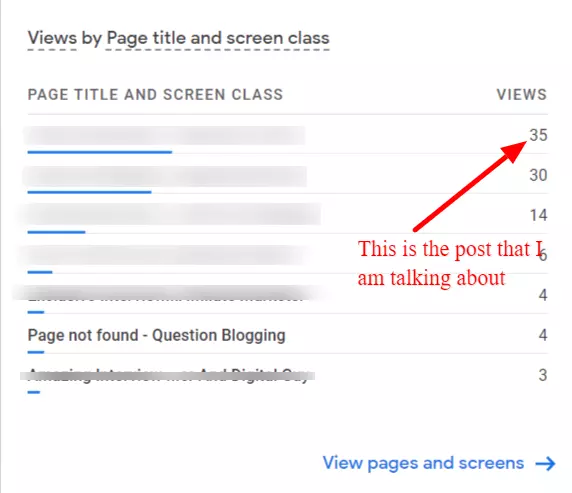
Thanks, Semrush team for giving me this amazing tool that has helped me create this review post.

You can too use the Semrush Content Marketing platform for elevating your blog content for FREE by availing of the 7-days Guru plan trial from here.
Semrush pricing – Is it worth your money?
So, now it’s time to talk about Semrush pricing.

Semrush currently has three plans available:
Want more discount on the Semrush tool?
You can go for its yearly subscription and get a flat 17% discount on all its plans.

Here is the pricing structure of its yearly plan.
IMPORTANT NOTICE
Must read if you want to use the Semrush content marketing platform.
This thing I have discussed in the pros and cons section as well is that in the pro plan of Semrush you get limited features of its content marketing toolkit.
And if you want to use the content marketing platform to its full potential then you have to either invest in the Guru or Business plan.

Here is the feature comparison chart between the free, pro, guru, and business plans of SEMrush.
Free Plan – Very limited access to the content marketing platform
Pro Plan – Limited Access to the content marketing platform
Guru Plan – Access to the content marketing platform
Business Plan – Full access to the content marketing platform
Semrush Content Marketing Toolkit alternatives
As I have previously said there are some drawbacks of every SaaS tool in the market.
And Semrush content marketing platform also comes in it as well.
So, there would be your reasons for not using the Semrush content marketing platform.
Maybe it is costly or you might not need any other tools that come with Semrush.
So, here are some alternatives to the Semrush content marketing toolkit
1. Contentstudio.io
Contentstudio.io is a cheaper alternative to the Semrush content marketing platform.
However, it doesn’t mean that it is cheaper in features as well.

It comes with a lot of features that help you create, schedule, and distribute your content online.
This tool is helping 30K people worldwide to properly create and distribute their content.
So, if you just want to get a content marketing tool and don’t want to get other internet marketing tools then you should definitely go with this tool.
Here are some benefits of this tool
Pricing
Contentstudio.io has very beginner-friendly pricing so every blogger can easily afford it.

It provides you four pricing plans
Along with that, it has annual plans as well which gives you 2 months of free subscription of this tool, and also the plans are way cheaper.

Here is the annual pricing of this tool:
2. Ahrefs Content Explorer
Ahrefs and Semrush are rivals in this SaaS tool market.
Both of them are ultimate in what they do.
For example, the strength of Ahrefs is its keyword research and backlink tools.
On the contrary, Semrush comes with a powerhouse of tools which is necessary for any internet marketer on the web.

To compete with Semrush content marketing toolkit Ahrefs has made its content explorer which is not as feature-packed as Semrush but is great if you want a cheaper content marketing tool
Pricing
Unlike Semrush Ahrefs content explorer is in every premium plan of Ahrefs.
So, you can easily use the power of content explorer to make great content for your blog.

Here is the monthly pricing of the Ahrefs tool:
Along with the monthly plans, you get annual plans and in that, you get 2 months of free subscription to this tool.

Here are its yearly pricing plans
You can try Ahrefs for 7 days for just $7.
Along with these two tools you can use these tools for your content marketing as well:
Frequently Asked Questions
Wrap Up!
Creating effective content and distributing it properly is the need of the hour.
And you can do that easily with this robust content marketing platform from Semrush.
Now you tell me do you think that Semrush content marketing toolkit is worthy of the title of best content marketing tool or not?
Share your thoughts in the comments down below.
I would love to hear from you.
Recommended Readings >>