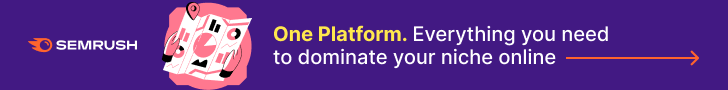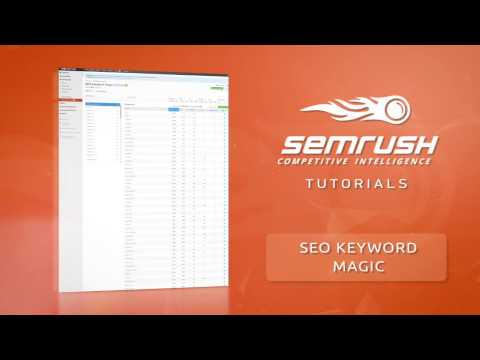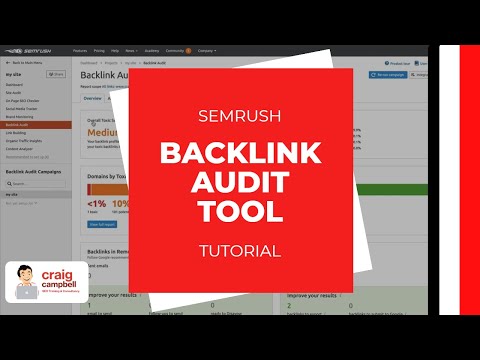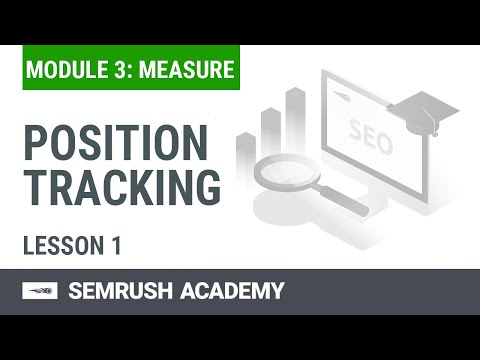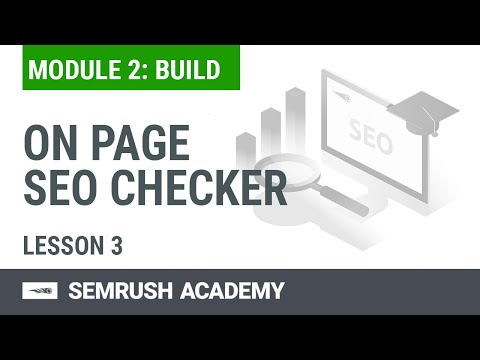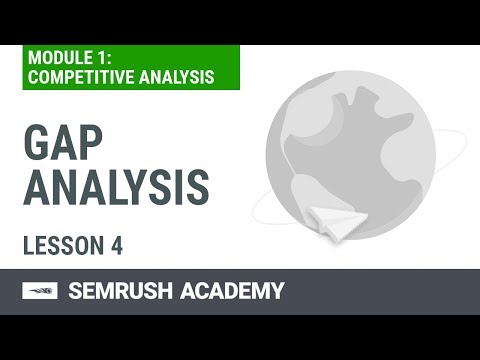Semrush Review: The Best SEO & Content Marketing Tool or Not!
Semrush Review + Guide
Summary
Semrush is a superb tool for bloggers, SEOs, content creators, and digital marketers out there. It consists of 50+ tools that cover all the sectors of digital marketing.
Yes, I agree that the pricing of this tool might not be for beginners with less money but I would highly recommend you this tool if you have a good budget.
You can try out this tool by using its free trial and find out if you need it in your blogging journey.
4.7
There are a bunch of SEO tools available in the market for bloggers.
Bloggers often find themself confused that which SEO tool they should use to improve their site’s organic rankings?
However, there is one such tool that provides almost all the tools that a blogger needs to improve their website’s ranking on Google.
In this blog post, I am going to give you an in-depth review & tutorial of the Semrush tool which is an all-in-one digital marketing toolkit.
Let’s dive right in.
Semrush Review Overview
| Product | Semrush Tool |
| Pricing | Starting from $119.95/month. |
| Used For | Optimizing your website for SEO and other digital marketing tasks. |
| Key features | 1. Find profitable keywords for your blog easily. 2. Create awesome content and market it as well. 3. Do market or niche research easily with the Trends tool. 4. Helps you find and fix toxic backlinks easily. |
| Who should use this | Bloggers, SEO, Internet marketers, Startup owners, Growth Hackers, etc. |
| Free Trial | Try the 7-day free Trial of Semrush. |
| Money-back guarantee | 7-day money-back guarantee. |
| Discount | Go for Semrush yearly plans and get 17% off. |
What Is Semrush?
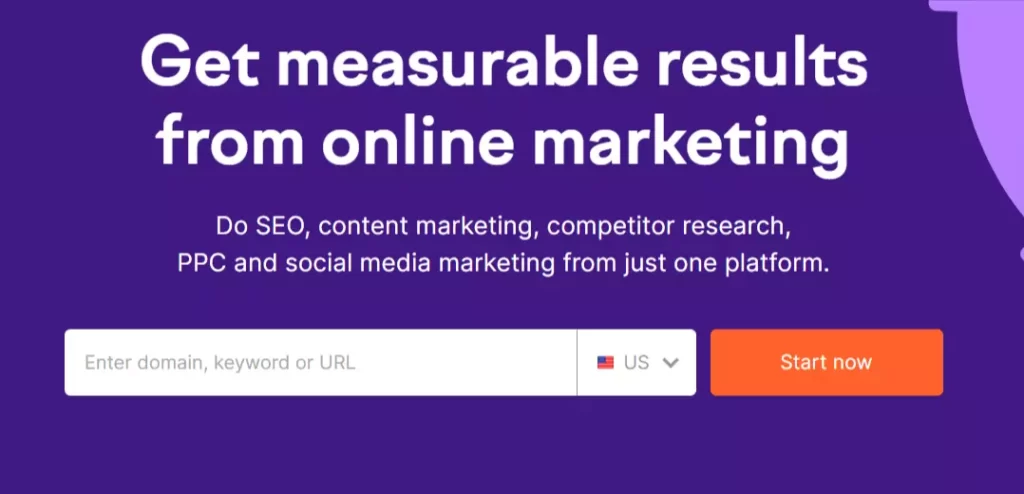
Semrush is an all-in-one digital marketing tool that provides you with a lot of tools that reduce the load of buying several tools from your pocket.
According to me, Semrush is the best tool for bloggers which helps you create awesome content, optimize it for SEO, and distribute it to drive traffic to it.

In recent times Semrush has worked really hard and added a lot of superb tools into their toolkit which helps them stand out from other digital marketing tools out there in the market.
Along with awesome tools, Semrush also provides high-quality SEO-related content through their blog which helps newbies yet experienced bloggers to learn SEO.
Note – Semrush has recently bought Backlinko.com which would help them capture a new audience. You can read about the full deal from here.
What’s Inside the Semrush Tool?

As I have previously mentioned that Semrush is not a single tool but consists of a bunch of different toolkits.
So, whatever field of digital marketing you are in you can use this tool to take it to the next level.
Here are all the toolkits present in the Semrush tool:
Pros and Cons of Semrush
Pros
Cons
Why You Should Use the Semrush Tool?
Semrush is indeed a great tool and not only me but many other pro bloggers and SEOs like Anil Agarwal and more say so.
Here are some reasons why you should definitely try out this superb digital marketing tool:
1. An All-In-One Tool
As I have previously mentioned that Semrush is not a single tool but a bunch of different tools that can be used for different purposes.
For example, if you are a blogger or SEO you could use its SEO toolkit or content marketing toolkit.

You could use its social media toolkit if you want to post content on social media and if you are a paid marketer then you could use its advertising toolkit.
So, I would highly recommend you to go for this tool if you don’t want the hassle of managing different tools for different tasks.
Along with that, there are some free tools inside Semrush that you can use without giving a dime such as the SEOquake chrome extension or Semrush sensor.
2. Near to Accurate Data
Semrush has one of the biggest keyword and backlink databases present on the web.
For example, Semrush has 17 billion keywords, 580 million domains, 500TB of website data, and 22 trillion backlinks available in its database.

Along with that I must tell you that this data is not stagnant but keep on updating regularly which helps Semrush in providing near to accurate data.
You can read more stats of the Semrush database from here.
3. Quick Support
Quick support is an absolute necessity for any tool out there.
It helps you properly understand this tool and fix your problems regarding it.
I have tried and tested the Semrush customer support and found it pretty good.
It might not be the fastest but the answers that it gives are quite satisfactory.
You can contact Semrush through its contact form or by emailing at [email protected].
I have tried both of these methods. In the contact form method you have to first add your name, contact email, choose the reason why you are contacting Semrush, and a brief about your problem.
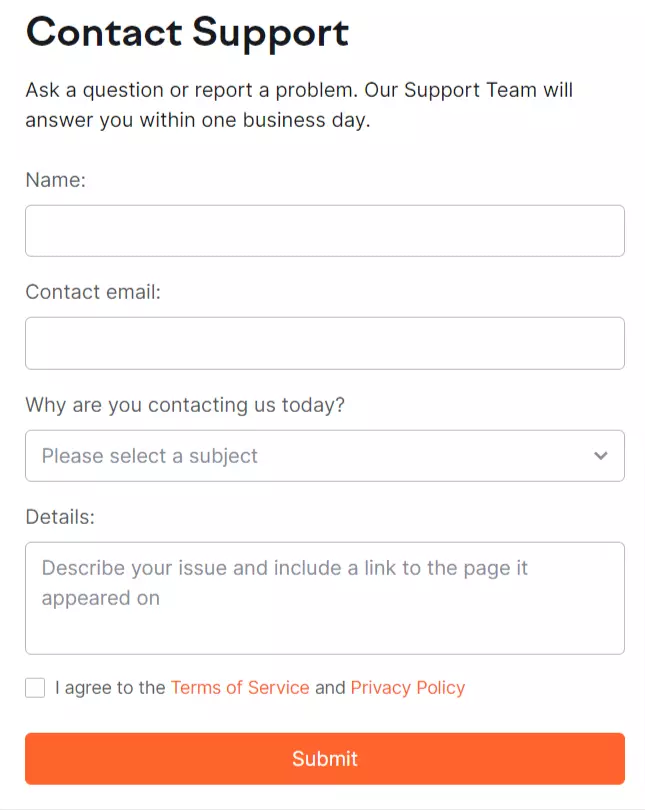
I find this method relatively quicker than the email contact method as through this method I have got the answer to my question within two hours.

Whereas in the email method I have got the reply within 1 working day.
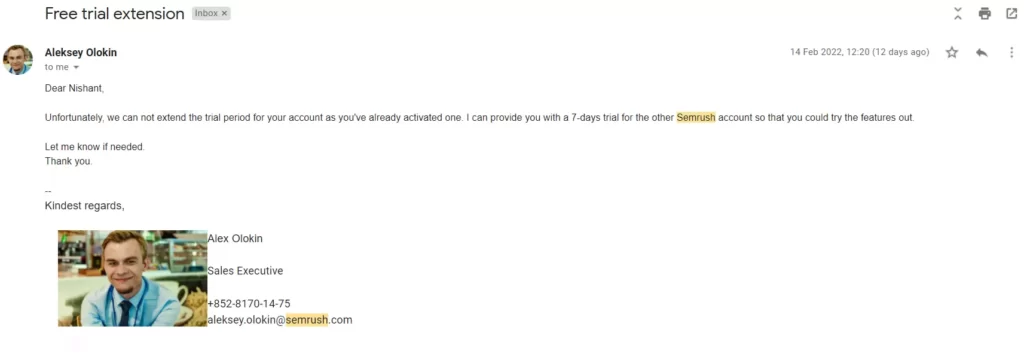
However, the answers by both the methods were quite satisfactory.
Along with that, you can read the Semrush knowledge base or blog if you want to fix the problem related to the Semrush tool fast.
4. Can Be Used for Absolutely Free
Yes, you heard it right that you can use this amazing Semrush tool for absolutely free.

Just you have to get the Semrush free trial and after that, you can use this tool absolutely free for 7 days.
Note – To avail of the Semrush free trial you should have a credit card which you have to add while availing the free trial of this tool.
You can cancel the free trial of this tool anytime without giving a dime.
5. Easy to Use Dashboard
Semrush has worked a lot lately in improving their tool’s UI (User Interface) and UX (User Experience) and that is the reason why now it has become so easy to use this tool.
All the toolkits present inside this tool are lined up in the left sidebar so you can easily find the tool you want to use.

Along with that, the process of using the tools is quite easy too so you won’t have any problem in it.
6. Value for Money Tool
In the SEO or blogging community, it is thought that Semrush is a super costly tool which I think is quite true for new bloggers who don’t want a lot of tools but for big bloggers it is not true at all.

Let’s explain this with an example. Suppose that you are a pro blogger who needs a lot of tools to manage his/her blog, social media, content, etc.
You would need all these tools to properly manage all your tasks:
As you can see that the cost of the Semrush tool is quite similar to the cost of all these tools that I have mentioned.
Along with that, you get a lot more tools with Semrush that you won’t get in all these tools.
So, in short, Semrush is a super value for money tool.
How to Use Semrush for Free? (7-Day Pro and Guru Plan Trial)
In this section, I will tell you a step-by-step process on how you can use the Semrush tool for absolutely no cost:
Step 1 – Click on this unique link to go to the Semrush trial page. After going there click on the start your free trial button.
Step 2 – After that make your Semrush account if you haven’t done that yet.
Step 3 – Choose the plan you want to get a trial of. I will go with the Guru plan as it comes with a bunch of awesome features.
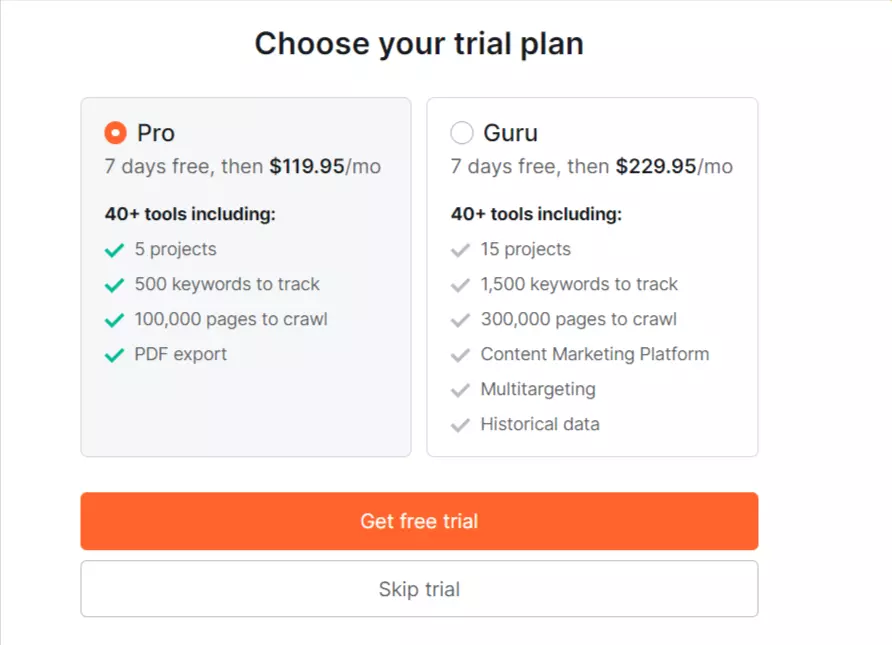
Step 4 – As you can see that the cost of the free trial is free. Just you have to add your credit card details and personal information and after that click on the place the order button.

You can use the free trial to test the features of this tool and if you like it then you can continue the subscription or can cancel it if you don’t like it.
Semrush In-Depth Review + Tutorial – Is the Hype Worth It?
![Unbiased Semrush Review [2022] - Is It the Best SEO Tool?](https://questionblogging.com/wp-content/uploads/2022/02/unbaised-semrush-review-1-1024x536.png)
1. Understanding the Semrush Dashboard
Sometimes back Semrush has changed its layout and removed a lot of unnecessary tools and features from its dashboard to make it much more user-friendly.
In the Semrush dashboard, you can make projects in which you can either add your own website or your competitor’s one.
Just click on the create project button to add a new project in your Semrush dashboard.
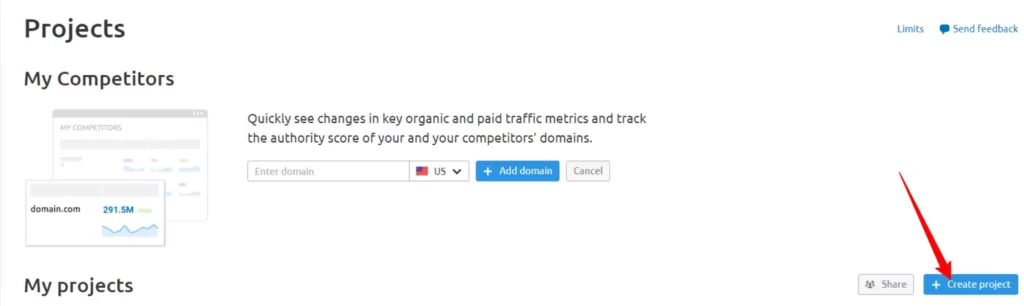
After that, a popup would appear in which you have to add the domain address, its name, and after that click on create project button.
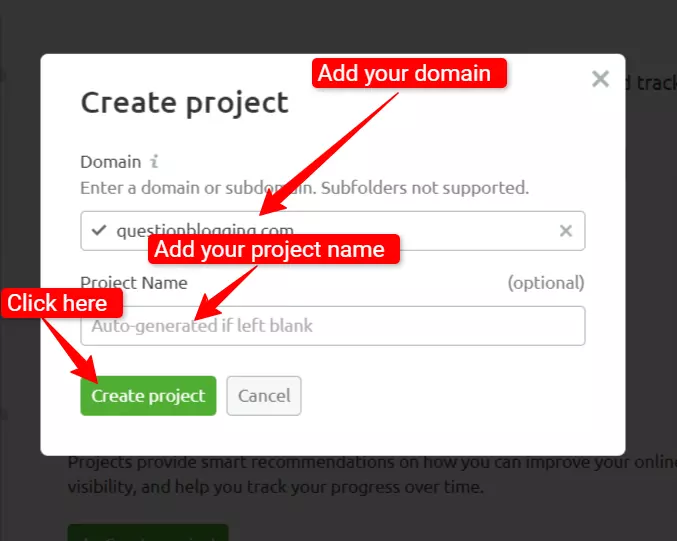
Next, you have to add the email address to which you want to get the details of the project that you have created.

In the project dashboard, you can set up various tools present in Semrush for the domain that you have added to the project.

Along with that, in the project dashboard, you get basic stats of the domain that you have added to your project such as authority score, organic traffic, average visit duration, etc.
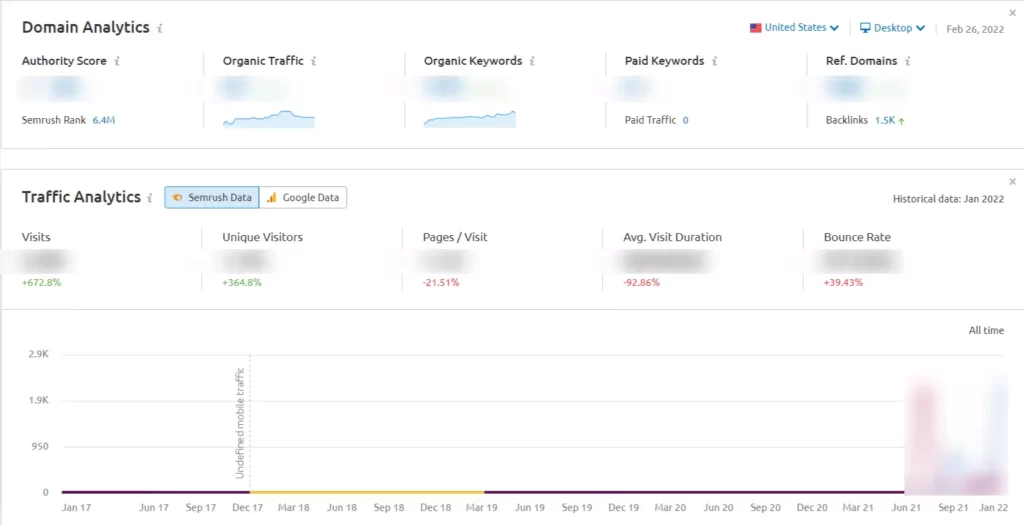
2. How to Spy on Your Competitor Effectively With Semrush Competitive Research Tools?
Semrush comes with a bunch of competitive research tools inside it. Let’s see all of them one by one:
Domain Overview Tool
The first tool in the Semrush competitive research toolkit is the domain overview tool.
To use this tool you have to first add the domain you want to know the stats of.
After that, you have to choose the country you want to target and click on the search button.
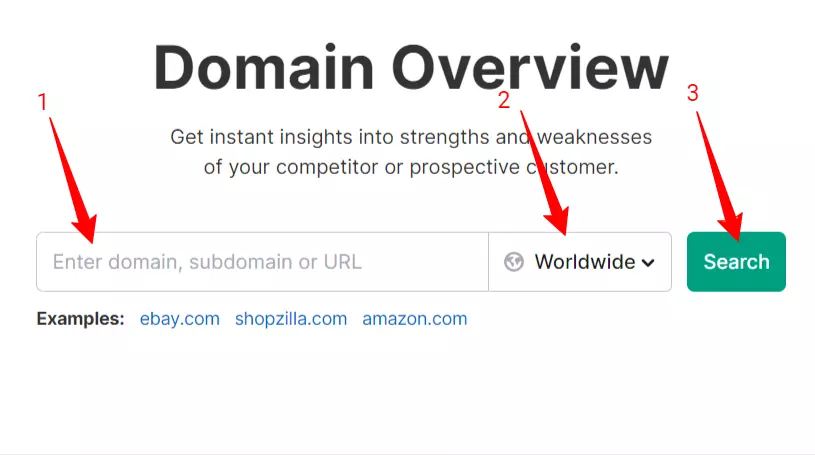
Wait for some time and after that, you would get a full-fledged overview of the domain you have entered.
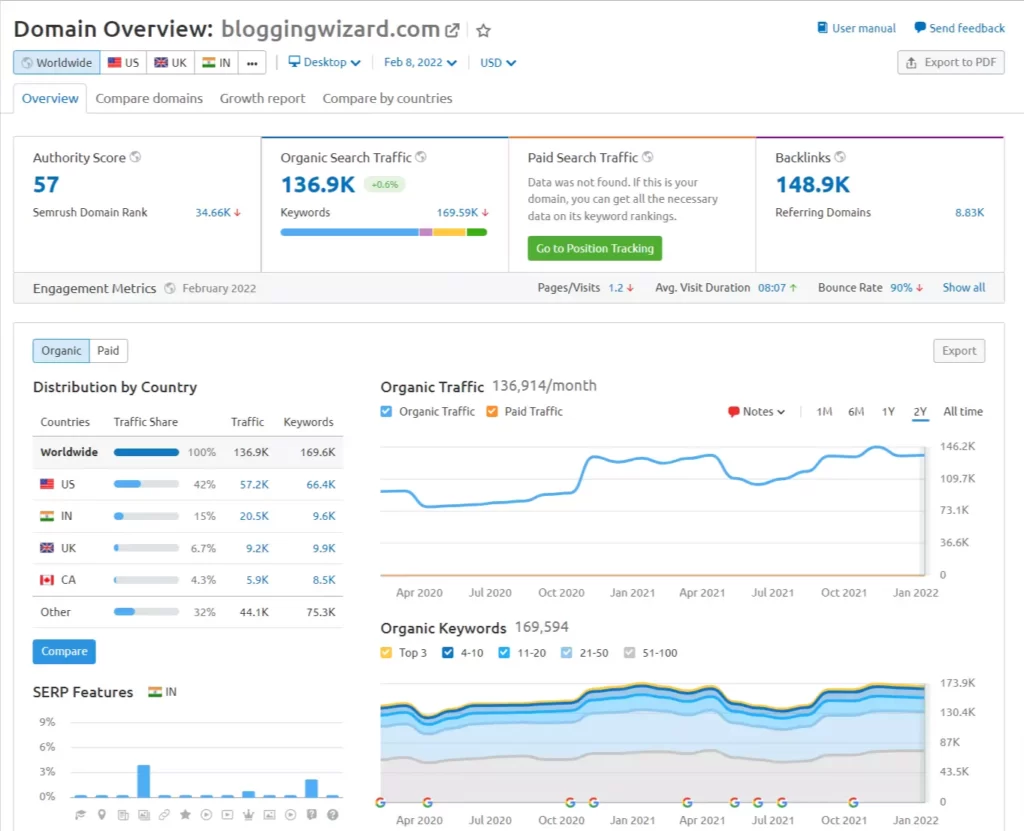
You will get all the keyword data of the domain for example for which keywords the website is ranking for, keywords by intent, and a lot more features.

Along with that, you get the backlink data of the domain as well for example backlinks of the website, backlink anchor text, and more.
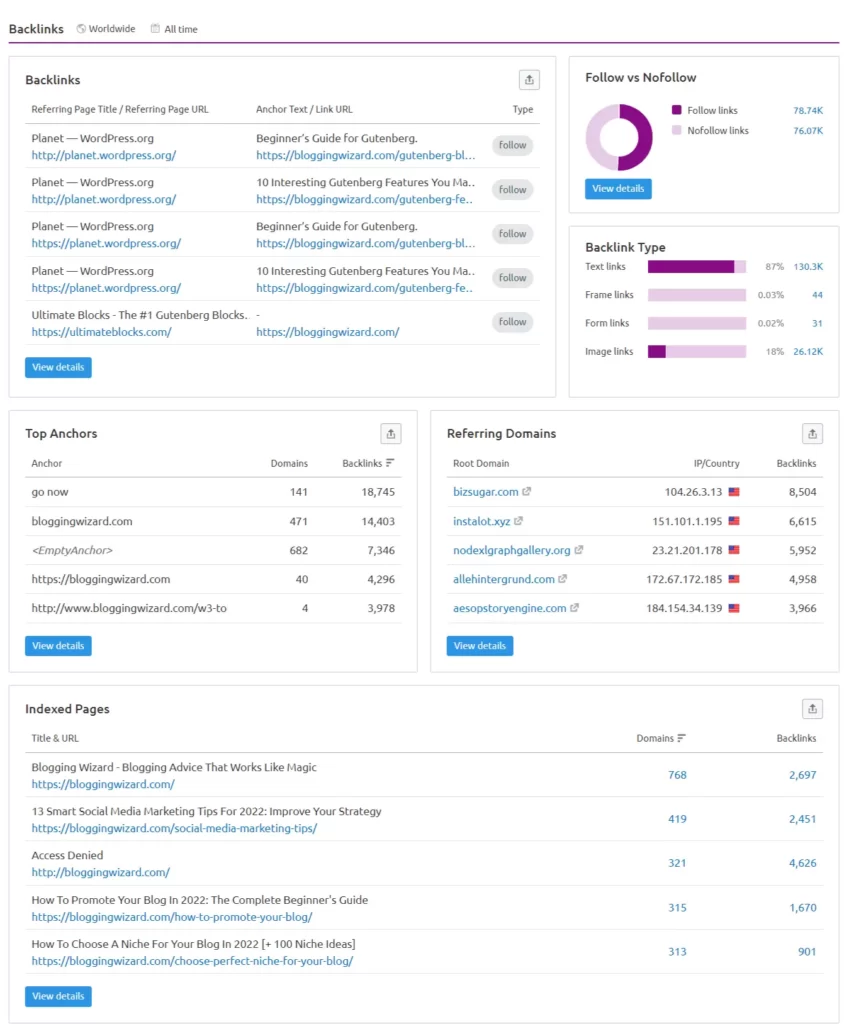
And if you are a paid marketer then you get the paid advertising data of a domain too in this tool.
Along with that, you can compare the stats of up to 3 of your competitor’s websites with your website using the compare domains feature.

If you want to see the data of a domain for a specific country then you just have to choose the country you want to see the data of from here.

Along with that, you get a lot more awesome features in this tool that you can use by taking its 7-day free trial.
Traffic Analytics Tool
The next tool is the traffic analytics tool of Semrush which you can use to get the traffic stats of a domain.
You can use this tool to get the traffic stats of a single domain or you can compare the traffic stats of two domains or you can see the traffic analytics of multiple domains in bulk.
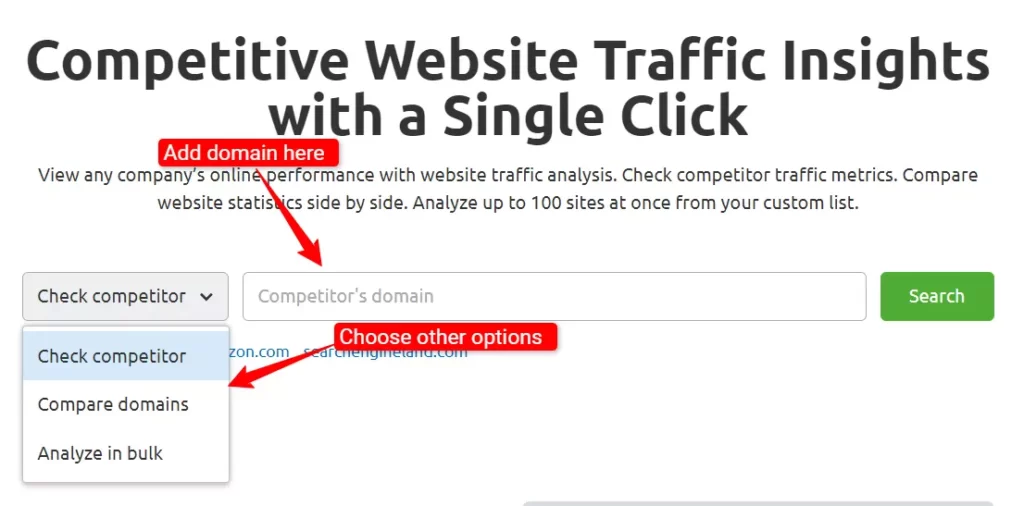
After adding the domain into this tool click on the search button to get its traffic insights.
Wait for some time and you would have a full-fledged website traffic report in your hands.
You will get the number of visitors, unique visits, top subdomain, folders, pages, traffic share, etc of a domain in this tool.

Along with that, you get the traffic source, overall traffic journey, and a lot of other useful metrics of a website in this tool.

Organic Research Tool
The organic research tool is by far the most favorite competitive research tool present in Semrush.
This tool gives you a bunch of awesome organic insights of a website hardly in a minute.
To use this tool you first have to add your website or your competitor’s website, choose the country you want to target, and click on the search button.
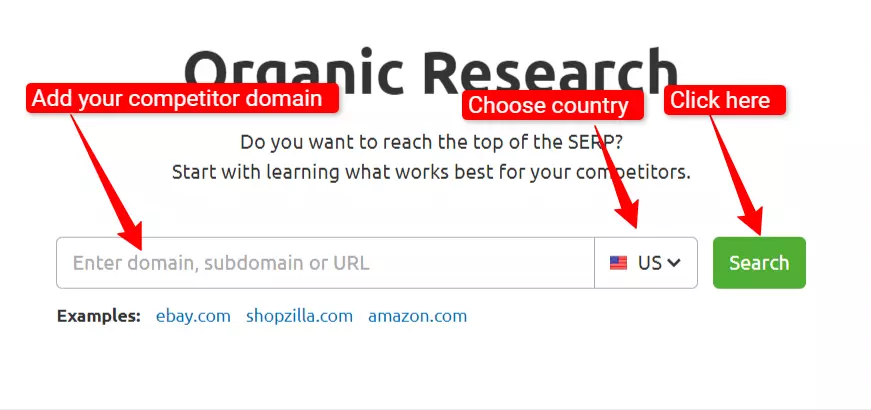
Wait for a while and after that, you would get a lot of organic insights of a website right at the top.
For example, the total number of keywords, traffic cost, branded traffic, organic traffic insights, and more.
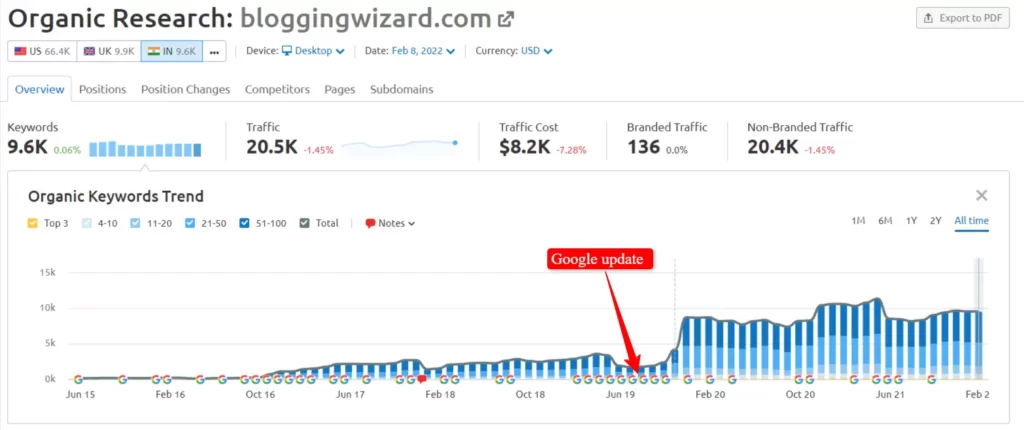
Scroll down and you would get the top organic keywords of a website, top position change, and keywords by intent feature.
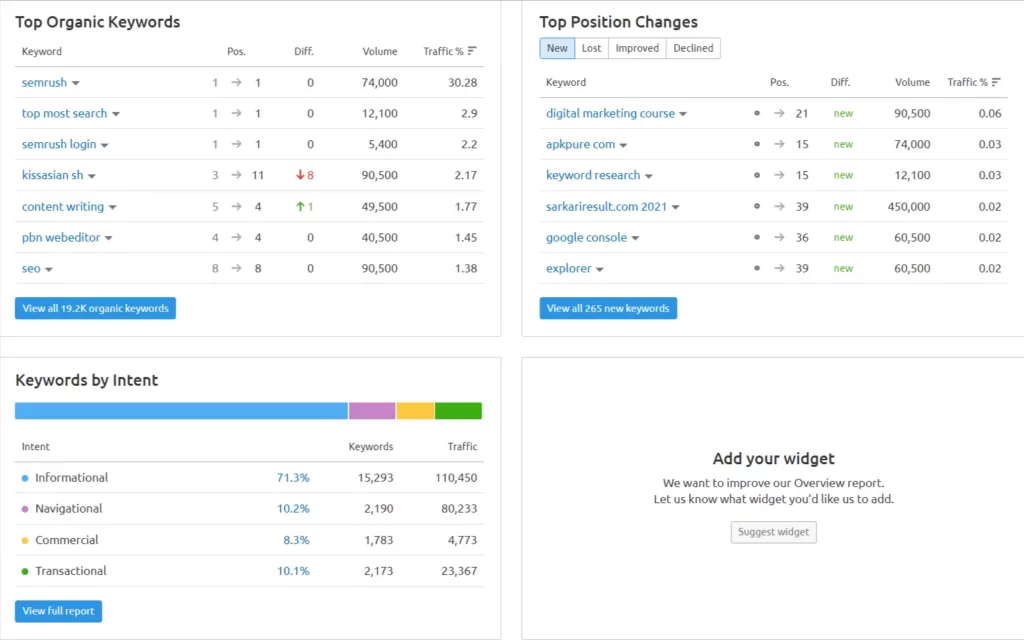
After that at the bottom, you get the top pages, subdomains, competitors, and competitors positioning map.
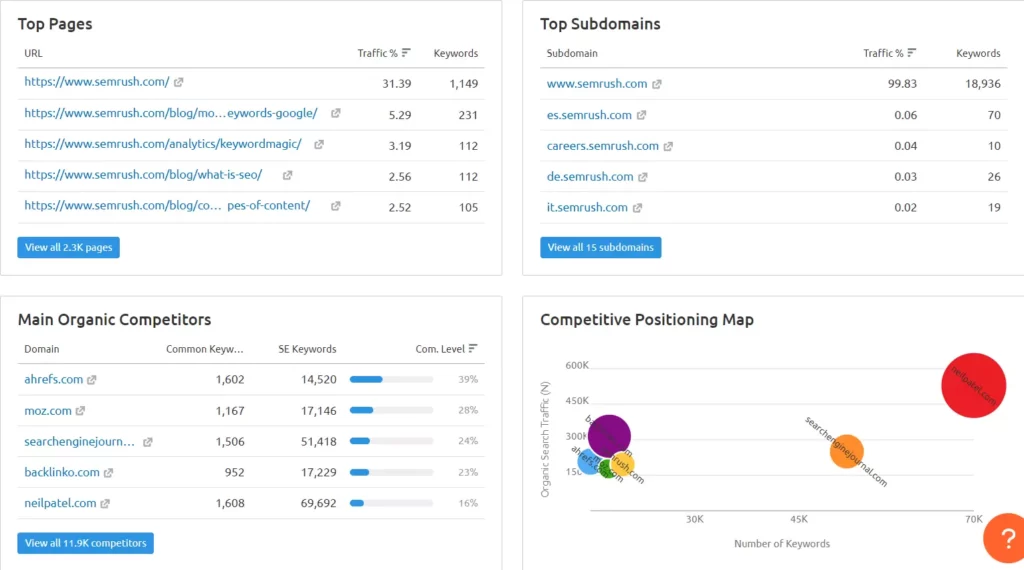
Along with all these tools you get keyword gap and backlink gap tools in the competitive research toolkit which I will discuss later in this article.
3. Find Low Hanging Keywords With Semrush Keyword Research Tools
Semrush keyword research toolkit is one of the robust keyword research toolkits I have seen all over the web.
Let’s see all the tools present in this toolkit in-depth:
Keyword Overview
The keyword overview tool helps you get all the data of a keyword or multiple keywords easily.
To use this tool just add the keyword(s) you want to see the data of. In this tool, you can add up to 100 keywords at a single time.
After adding the keywords choose the country you want to target and after that click on the analyze button.

Wait for some time and after that, you would get each and every data related to the keyword such as keyword volume, global volume, keyword intent, trend, CPC, difficulty, and more.

The best part?
All at a single place so you won’t have to manually research it.
Along with keyword data, you get different keyword variations, related keywords, top Google SERPs, Google ads data, etc in this tool.

Keyword Magic Tool
The Keyword Magic tool is the robust keyword research tool present inside the Semrush tool.
It consists of 20.3 billion keywords, 14 million ideas for a single keyword, and 120 geographical databases.

In short, you can easily find low-hanging keywords if you are using the Keyword Magic tool.
To use this tool you have to add the keyword, after that choose the country you are targeting, and then click on the search button.

After waiting for some time you would get a bunch of keywords that you can target on your blog.

Along with the keywords, you get a lot of awesome filters which helps you filter the keywords and easily find low-difficulty keywords.
For example, you can click on the questions tab to get the question keywords easily.
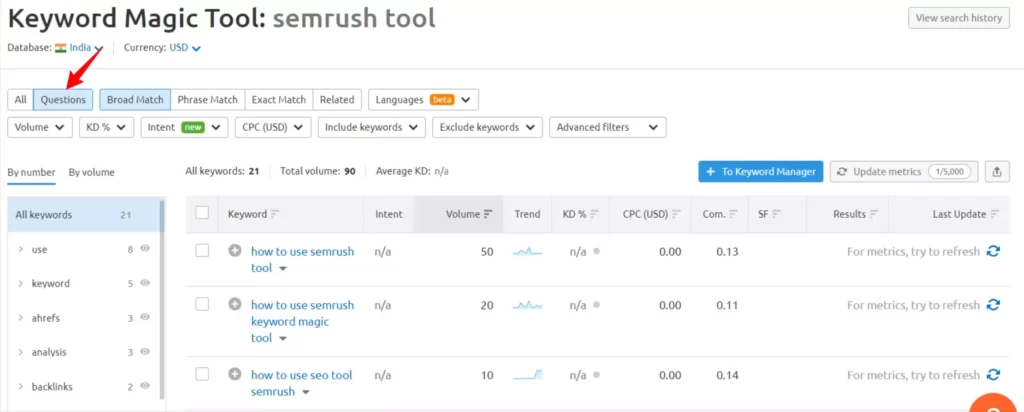
Along with that, you can filter the keywords according to the word account as well. For that just click on the advanced filter option and add the keyword count there.
For example, I have used this filter to get keywords of word count 3 or more than 3 words.

Along with all these filters, there are a lot of more filters present inside this tool which you can test yourself by using the Semrush free trial.
Keyword Manager
Keyword manager is the last tool present in the Semrush keyword research toolkit.
It helps you find the data of different keywords in bulk and helps you store it for future use.
To use this tool first name the keyword list you want to create and after that click on the create list button.

After doing that click on the link of the keyword list and next click on the add keywords button.

You can add up to 1000 keywords in a single keyword list.
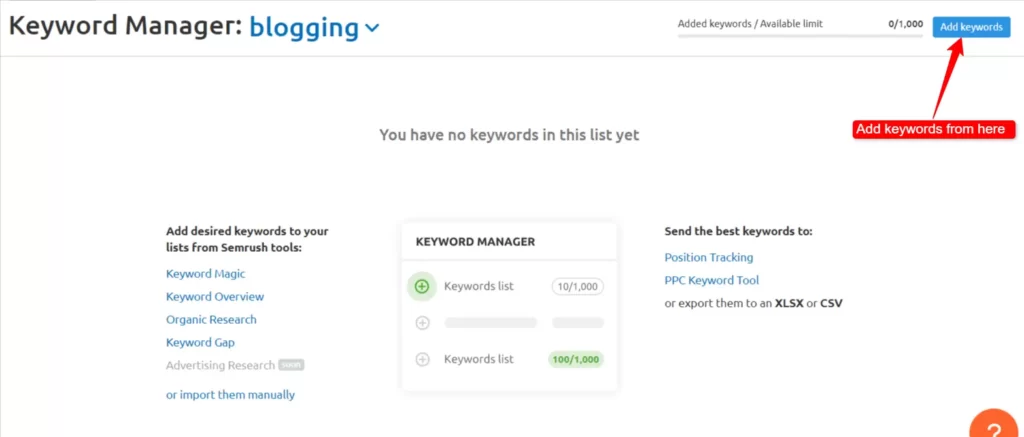
Add the keywords you want to add to your keyword list here, choose the database location, and after that click on add keywords button.
After doing that you would get the keywords added to your list and when you click on any of the keywords listed there you would get all its data.
You can update the metrics of any of the added keywords by clicking on the update metrics button. It would help you get the real-time data of a keyword easily.
4. How to Build Backlinks Easily With Semrush Backlink Toolkit?
Link building is a huge part of SEO to date and you can do that a bit easier with the Semrush Backlink Toolkit.
Let’s see all the tools in-depth:
Backlink Analytics and Bulk Backlink Analysis
The first tool present in the Semrush link building toolkit is the backlink analytics tool.
This tool helps you analyze a website or URL backlink profile and get backlink opportunities for it.
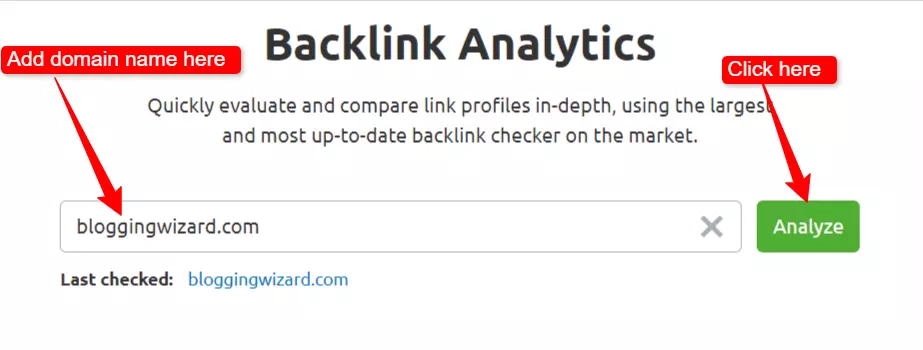
This tool will tell you the authority score, monthly visits, referring domains, new and lost backlinks, and a lot more.

The best part of this tool is its competitor’s feature which you can click on to see the common referring domains, backlinks, etc.
It helps you find the backlink opportunities that your competition is leveraging but not you.
Along with the backlink analytics tool, you get a bulk analysis tool too which helps you analyze the backlinks of your competitors in bulk.
To use this tool you have to add the domain name of the websites in this tool one by one and after that click on the compare button.
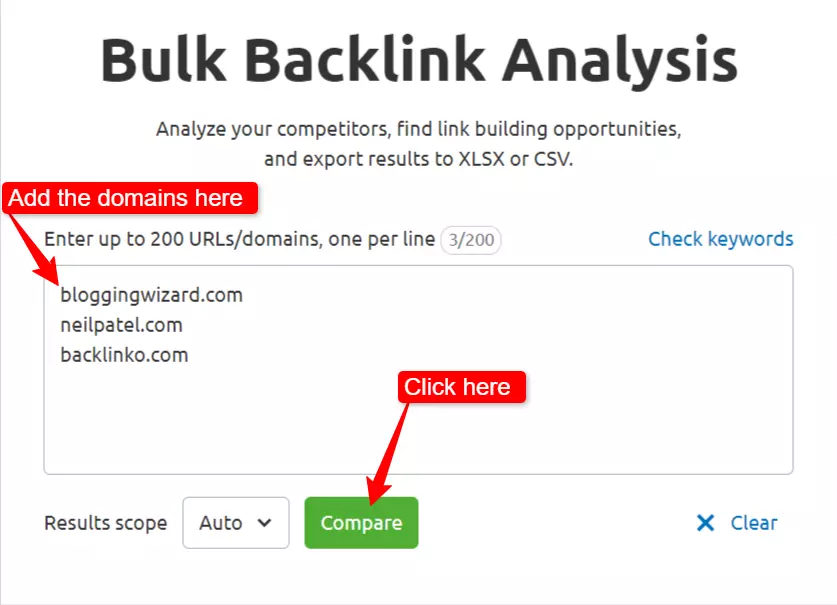
After some time you would get basic backlink stats of the domains that you have entered in this tool.
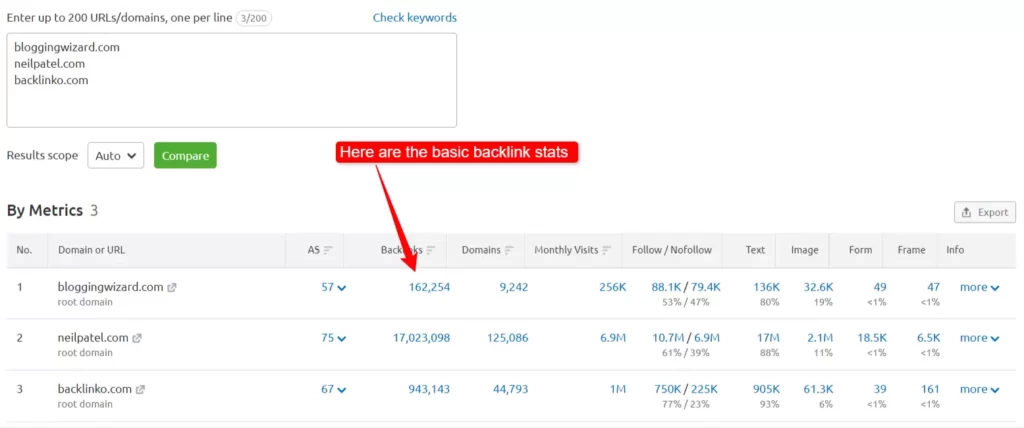
You can click on any of that stats to see them in-depth in the backlink analytics tool.
Link Building Tool

Semrush comes with an awesome yet minimalistic link-building tool that helps you make backlinks for your blog easily.
To use this tool you first have to add the domain you want to build backlinks to.
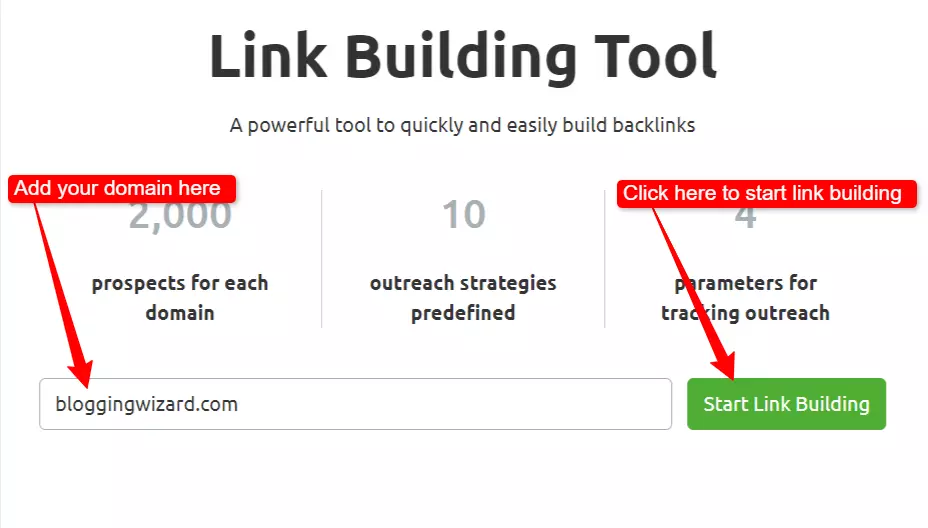
After that, you have to add the keywords your website is ranking on Google.

Next, you have to add your competitors so that this tool can provide you with the link-building opportunities that your competitors have used but haven’t, and after that click on the start link-building button.
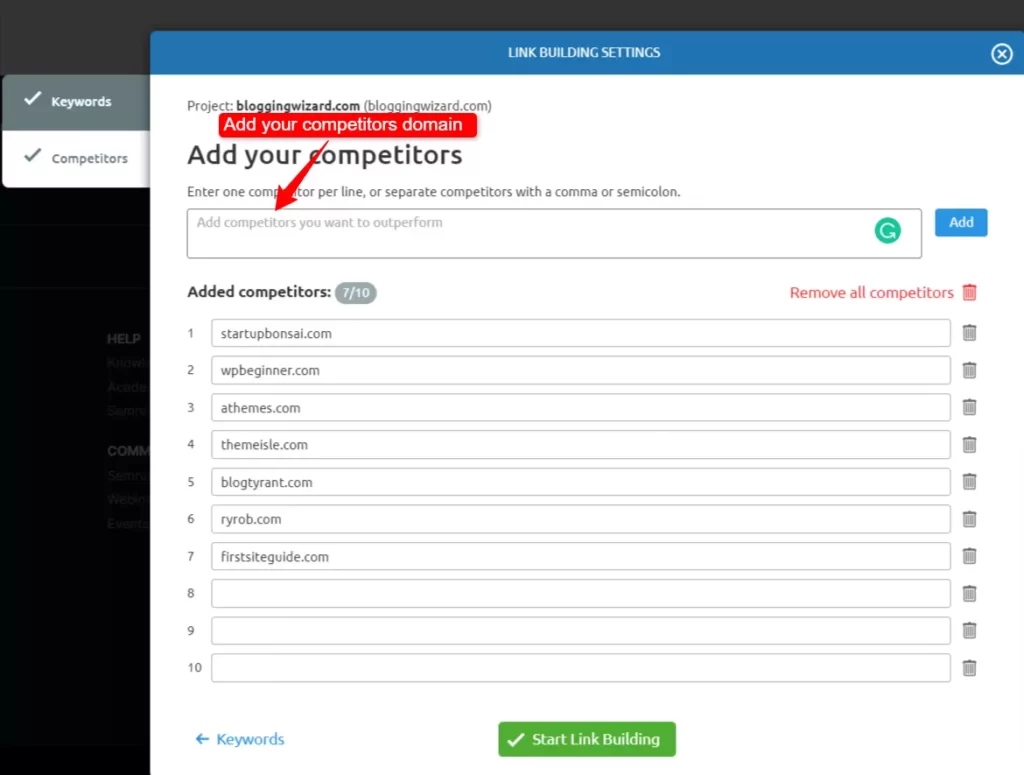
Wait for some time and this tool will tell you all the link-building opportunities that you can use to build backlinks for your blog.

Just click on the go to prospects button to see all the link-building prospects that you can build backlinks to.
All the URLs that you can get backlinks are listed in a list that you can monitor and filter out the ones to which you can actually build backlinks to.
You can choose any domain from this list and after that click on the reject button to remove that domain from your link-building prospects list.
Also, you can add the domains you are working to get backlinks from to your in-progress list by clicking on the in-progress button.

Along with that, you can choose your outreach strategy which helps in arranging your link-building prospects easily.
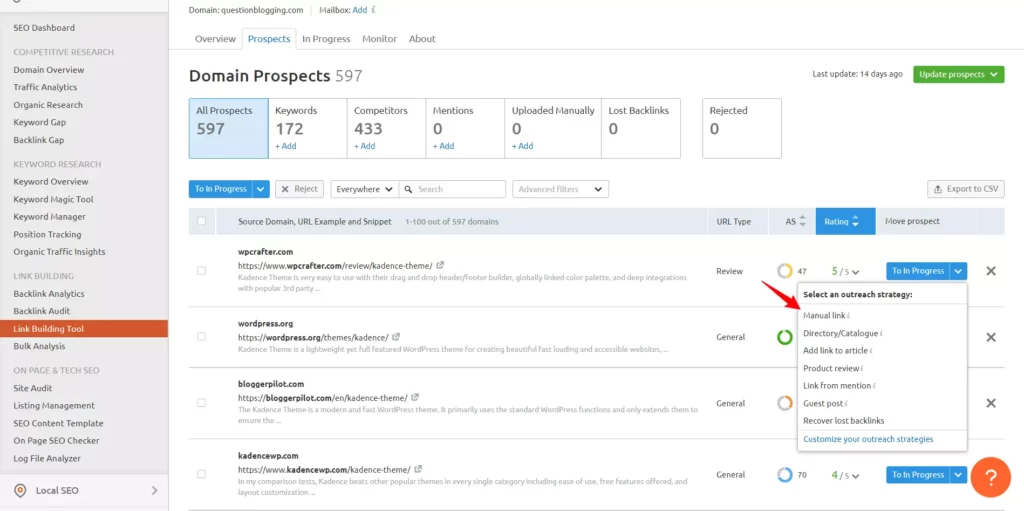
Not only this you can do a lot more using this tool like adding unlinked mentions, competitors, keywords, monitoring your competitors for backlinks, etc.
5. Remove Your Site’s Toxic Backlinks Using the Semrush Backlink Audit Tool
If your website has a lot of toxic backlinks in it then it can lead to the dropping of your website’s ranking from Google like a stone.
You can find the toxic backlinks of your website easily with the help of the Semrush backlink audit tool and after that, you can add these backlinks to the Google disavow tool to remove them.
I will tell you the exact process that I use to disavow backlinks in this section. So stay tuned!
To audit backlinks of your website you have to first add your domain and after that click on the backlink audit button.

After that, you have to configure the settings of the backlink audit or you can leave it as it is as Semrush would automatically do that for you.

Wait for some time and after that, you would see the overall backlink stats of your website.
You can click on the go to review button to see all the backlinks of your website with an overall toxicity score.
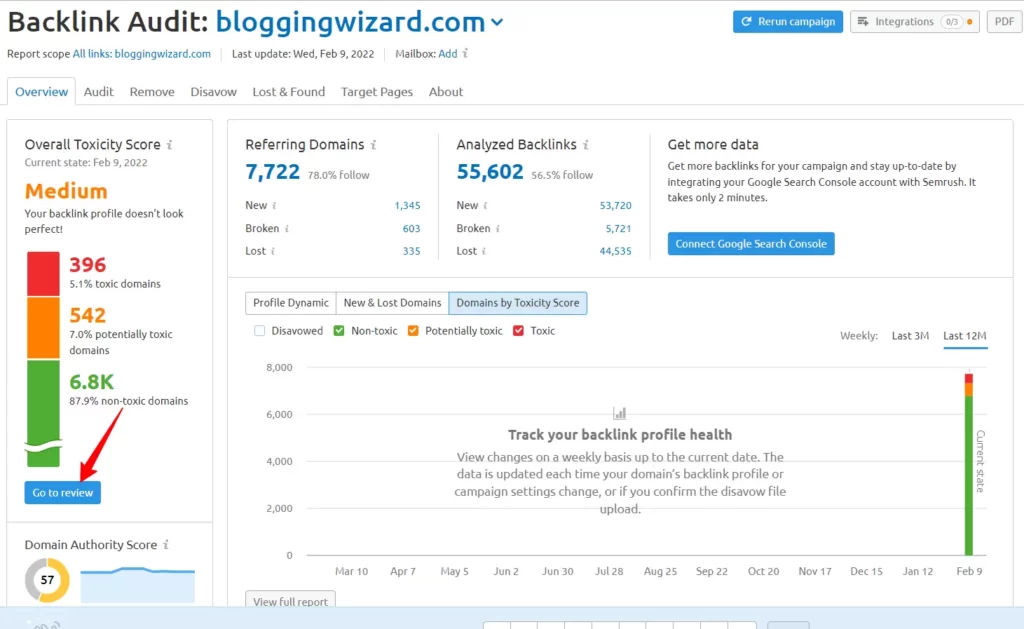
There are three lists present in the backlink audit tool which you can classify your site’s backlinks in which are:
For example, the first backlink that I have got on my website is quite toxic so I can click on the disavow button to add it to the disavow list.
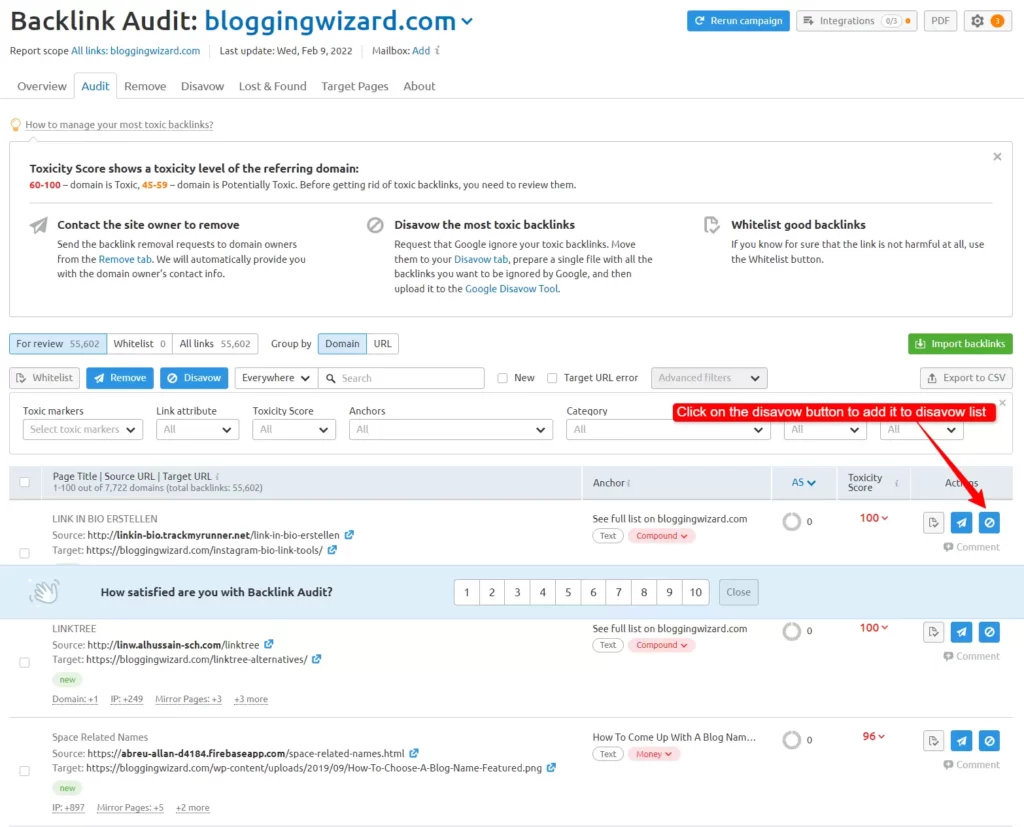
After adding it click on the disavow button to see your disavow list. You can click on the export to TXT button to get the TXT version of your disavow list.
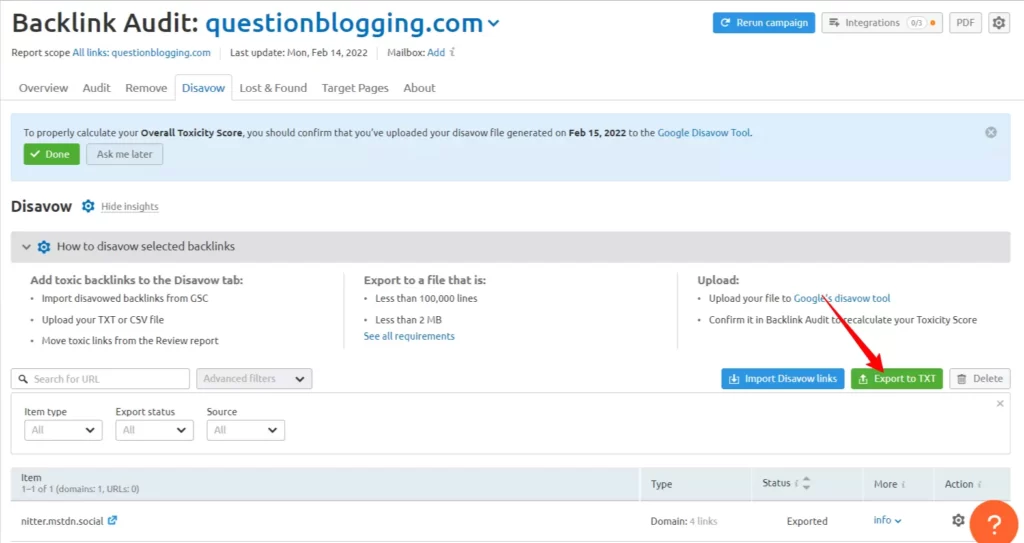
After doing that click here to go to the Google disavow tool and then choose the domain you want to disavow backlinks of.
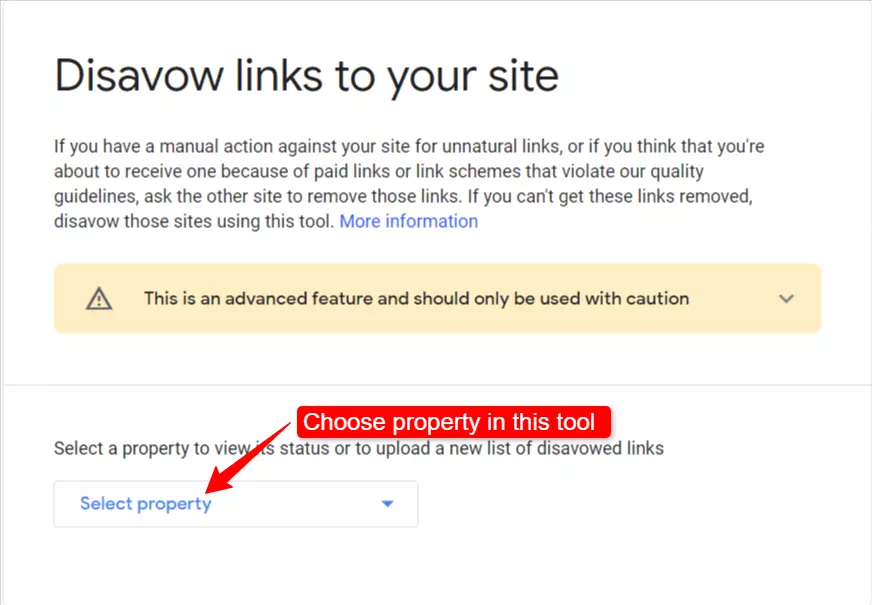
After that click on the upload disavows list button, add disavow list to it and that’s it.
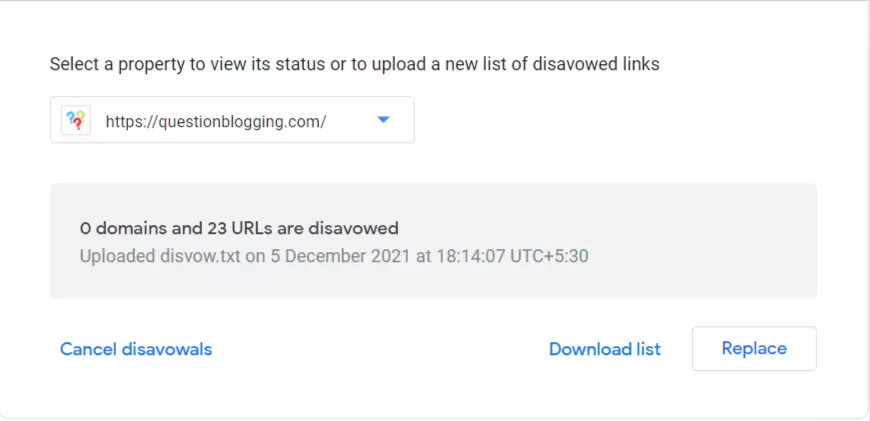
Along with that, you get a lot of other data related to your site’s backlinks in this tool such as top referring domains, referring domain categories, referring domains by authority, and a lot more.
You can connect this tool with your site’s Google Search Console to get more accurate data on the toxic backlinks.
6. Audit Your Site Like a Pro Using the Semrush Site Audit Tool?
A site audit is a super important task that helps you find and fix your website’s errors which helps your website to rank higher.
To do your website audit with the Semrush site audit tool you have to first add your site into this tool.
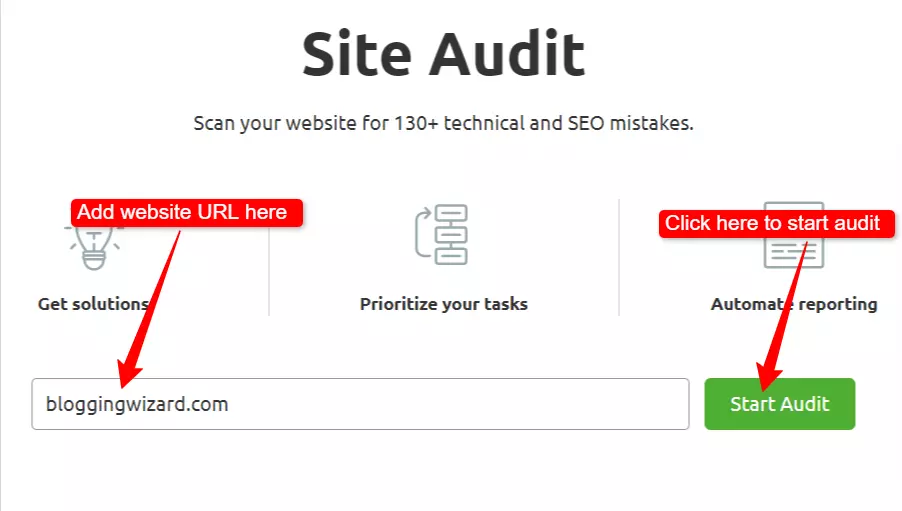
After adding the site a new popup would come up where you can configure the site audit settings or can remain it as it is.

Next, the Semrush crawler will crawl your website and would audit your site from start to end.
I have used the site audit feature of Ahrefs as well and trust me that Semrush one is way better than Ahrefs one.
It will tell you your site health and other important metrics about your website such as internal linking, HTTPS, core web vitals, and more.
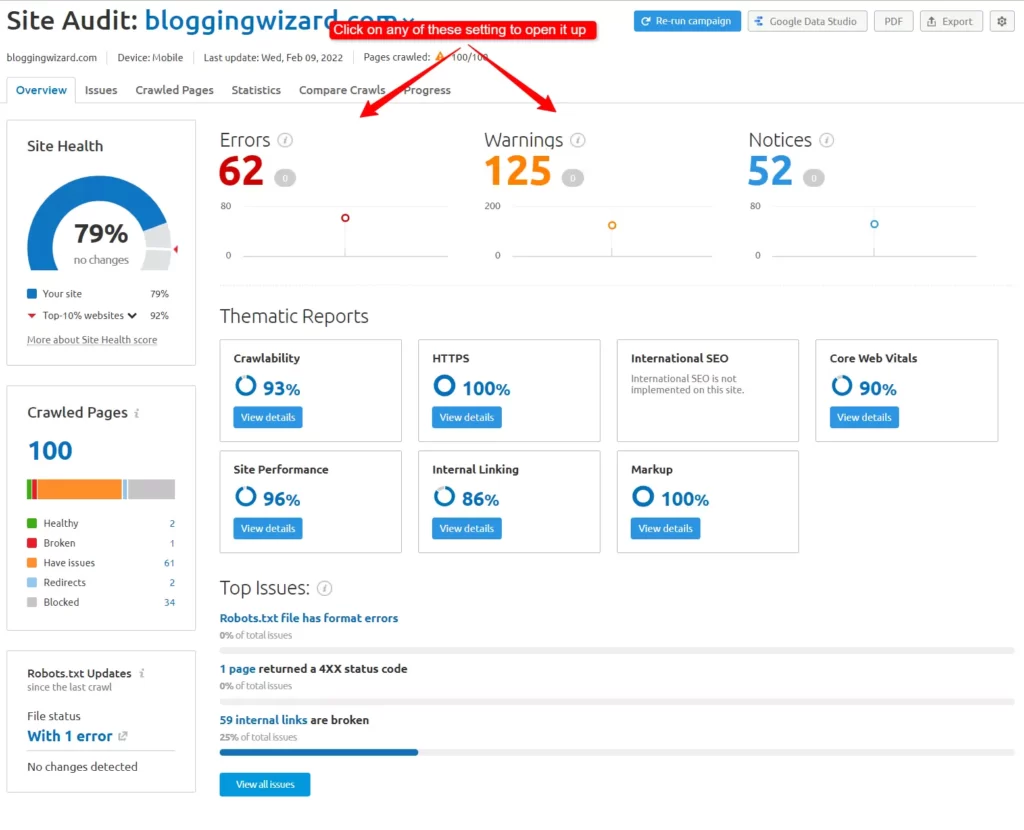
You can click on any of these features to open it up. Along with that at the bottom of the page, you would get all the major issues of your website lined up which you should fix asap.
To see all the issues of your website you can click on the issues tab where you will get all your site’s issues lined up.

You can click on the why and how to fix it link to know more about the issue and the ways to fix it.
7. Track Your Site’s Keywords With the Semrush Position Tracking Tool?
Now comes the position tracking tool from Semrush which lets you track the keywords for which your website is ranking.
To use this tool you first have to add the domain you want to track and click on the setup button.
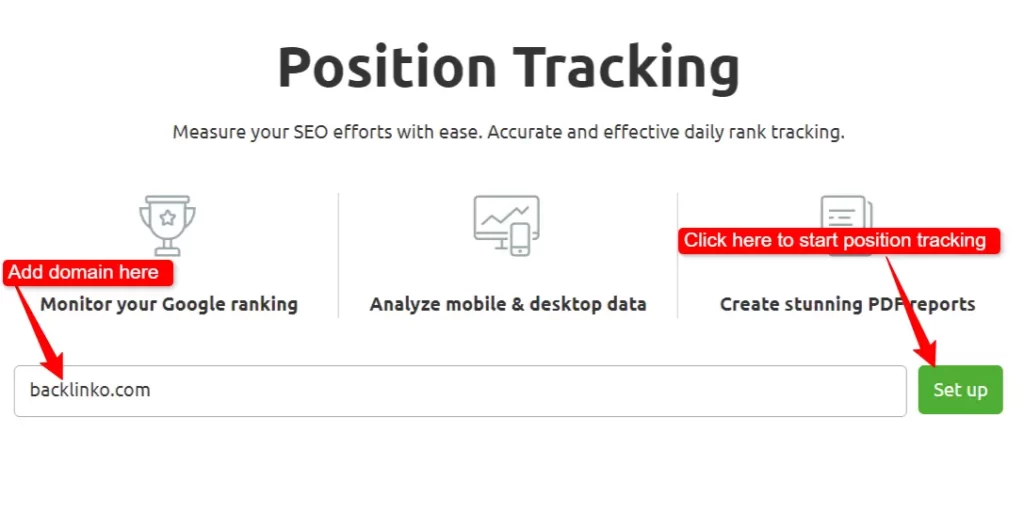
After doing that a popup would appear where you first have to add the search engine, device, and location.

Next click on the keywords tab on the left, add the keywords you want to track, and after that click on the add keywords to the campaign button.
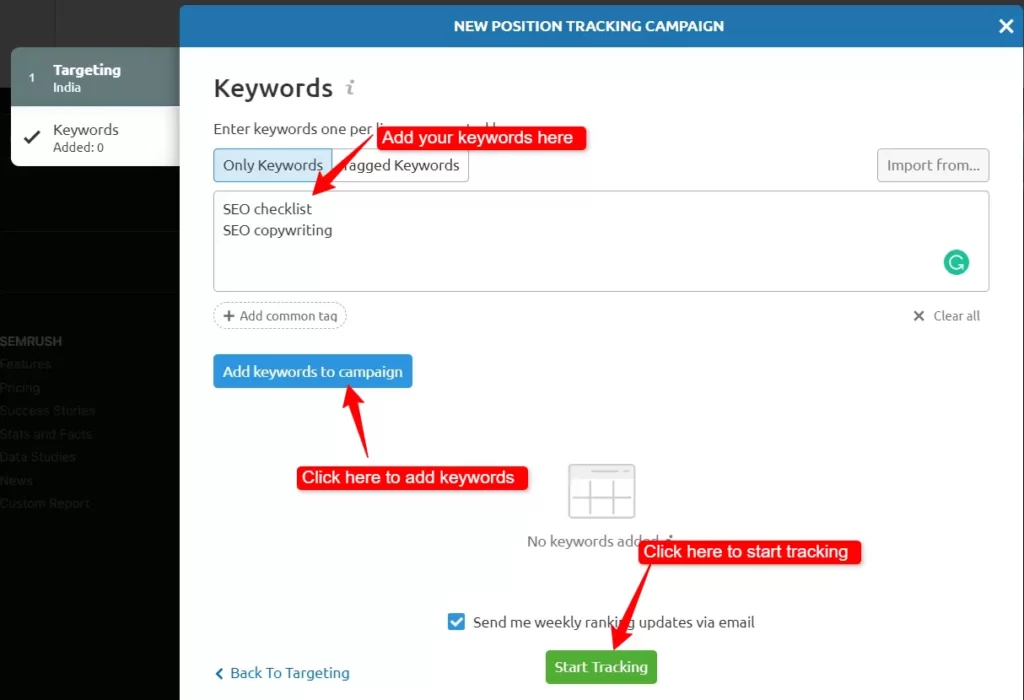
After that click on the start tracking button to track your website’s keywords.
It would take some time to give you the position tracking data depending upon the keywords you have added to this tool.
It will tell you visibility, estimated traffic, average position, keywords, and other tracking data for the website that you have added to this tool.

You can click on the button given in the top keywords section to see the stats of all the keywords that you have added to this tool.
Along with that, you can see your competitors ranking for the keywords that you have added to this tool by clicking on the add competitors button.

You can even see the cannibalization health of the pages ranking for the keywords at the bottom of the page.
However, the best feature of this tool is its featured snippet one which tells you the keywords for which your website is ranking in the featured snippet and also tells you ranking opportunities too.
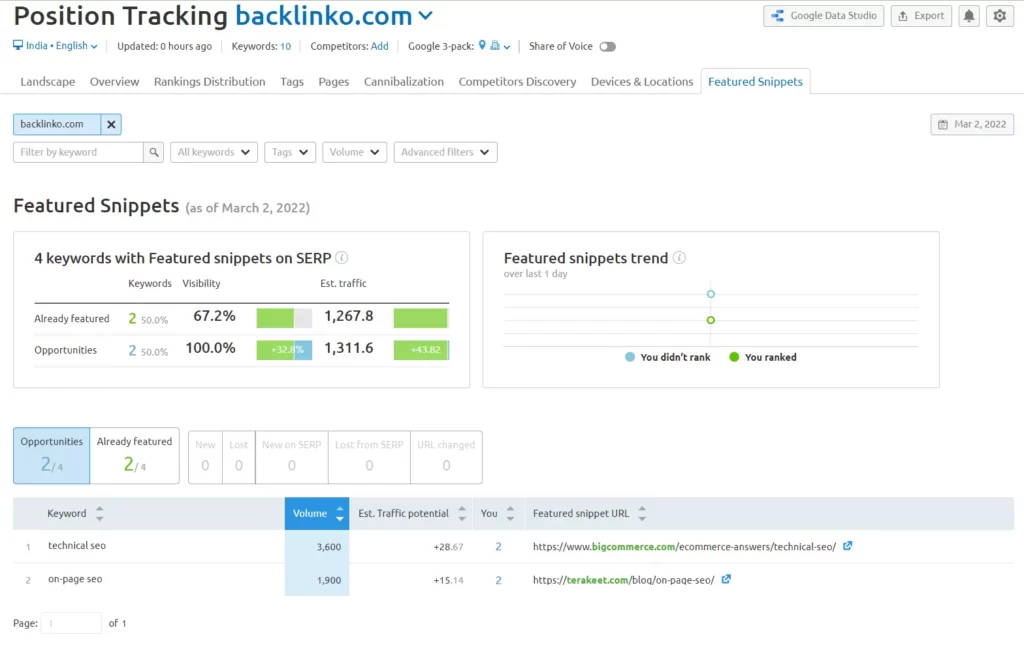
8. Fix Your Site’s On-Page SEO With Semrush On-Page SEO Checker?
On-page SEO is one of the strongest aspects of SEO which helps your website to rank higher on Google.
You can use the on-page SEO checker tool by Semrush to find and fix the On-page SEO errors on your website.
To use this tool you first have to add the domain you want to analyze in this tool.
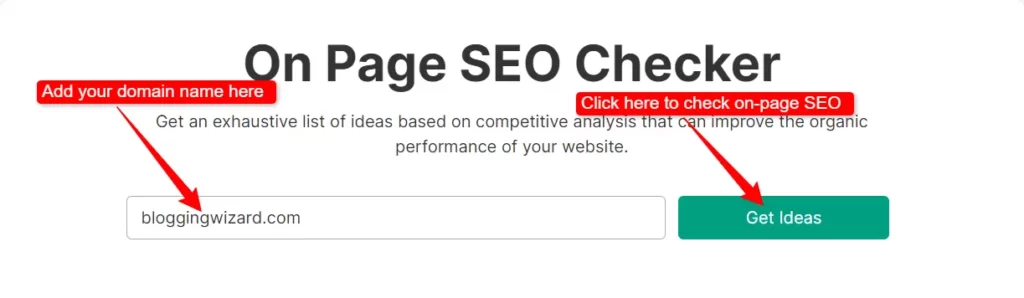
After that, a popup would come up in which you first have to choose the country you want to target and next click on the continue button.

Next add the pages you want to check on-page SEO of by auto import, manual method, google search console, etc and after that click on the collect ideas button.
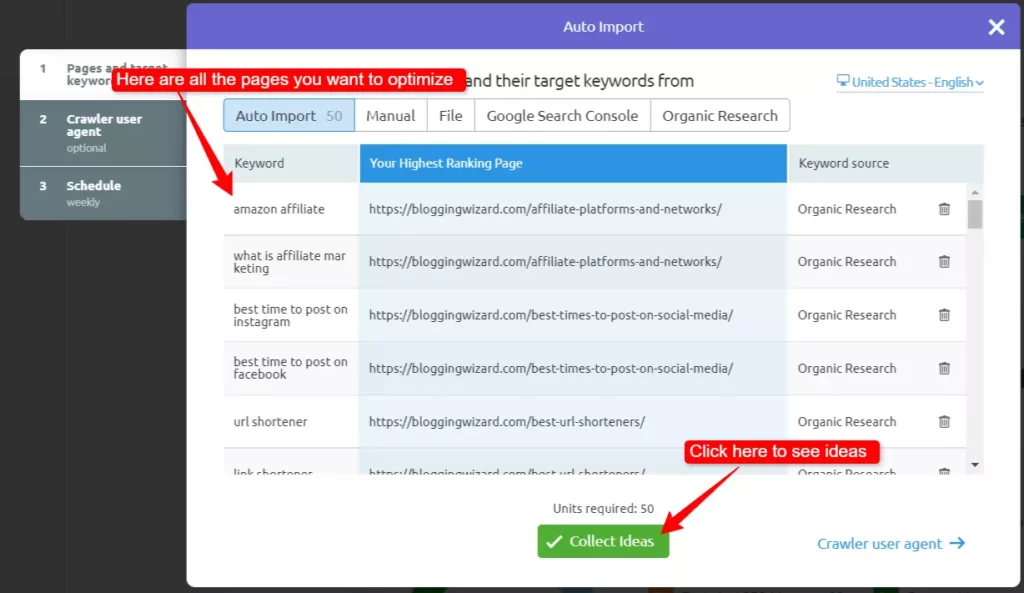
Wait for some time until the Semrush crawler properly crawls your website pages.
After that, you would get a lot of awesome ideas which you can apply to your website to improve its rankings.
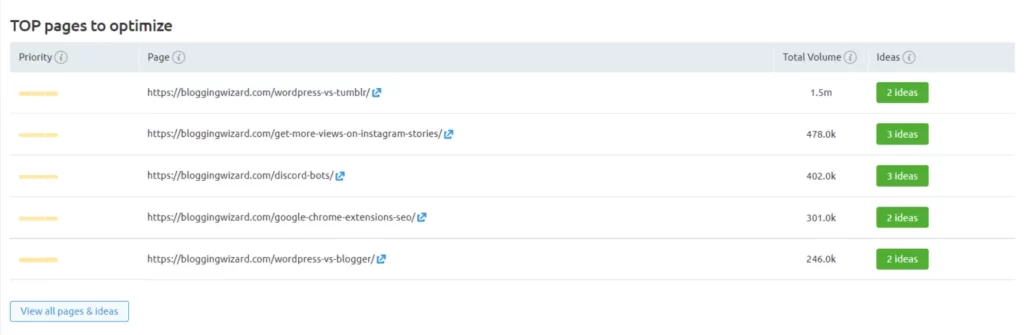
Along with the on-page SEO ideas, you get a lot of other ideas as well such as backlink ideas, semantic ideas, etc.

You can click on any of these ideas to see them in-depth or you can click on the total ideas to see all the ideas that Semrush has collected.
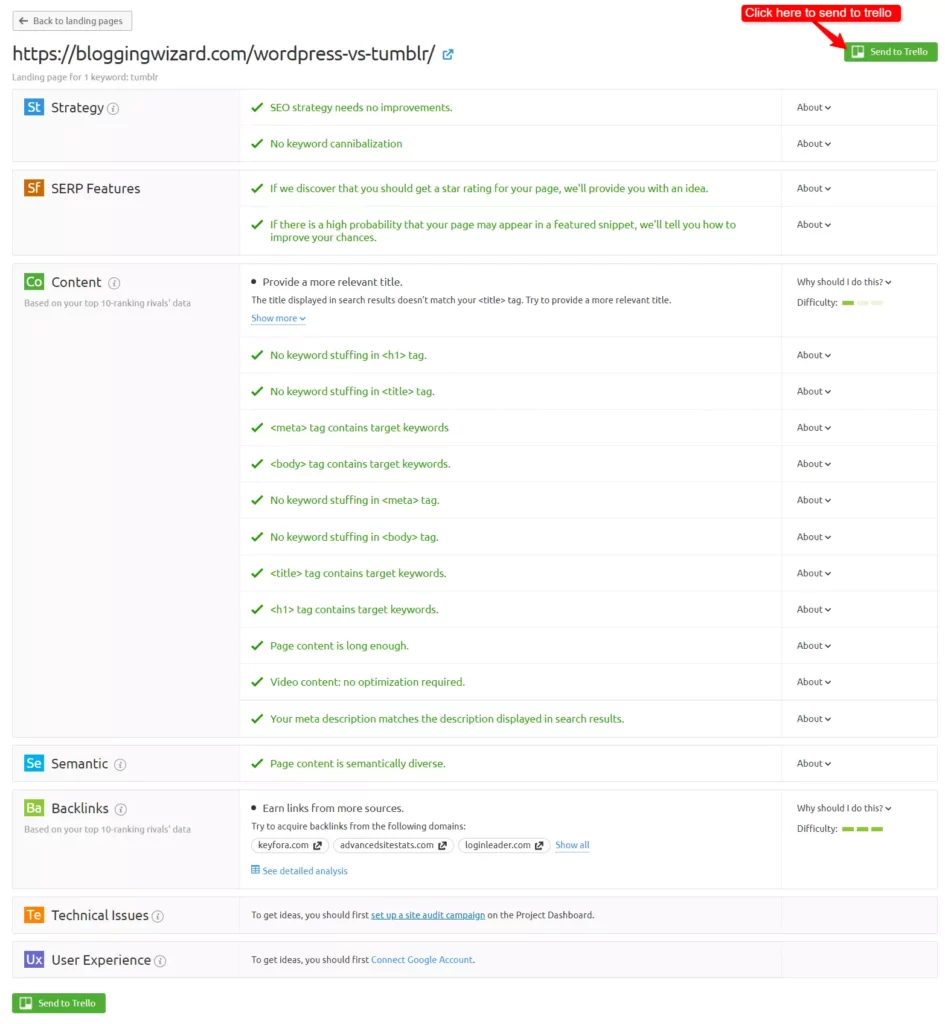
Along with that, you can click on the top 10 benchmarking tab to see the keywords your website is ranking and the opportunities that you can use to rank higher for that keywords.
Next, you can click on the idea tasks tab which provides you easy to do tasks that you can do to improve your website’s ranking.

So, in short, you should definitely use the on-page SEO checker tool from Semursh to check your site’s on-page SEO.
9. Find Your Competitor’s Keywords and Backlinks Using Semrush Gap Tools?
One of the awesome competitive research tools that are present in Semrush is its GAP tools.
It comes with two GAP tools which are:
Let’s see each of these tools in depth.
First is the Semrush keyword gap tool which you can use to find keywords that your competitors are ranking for but not you.
You can add up to 4 of your competitors to this tool.
To use this tool first add your website, after that your competitor’s one, choose the country you want to target, and then click on compare button.

You can use this tool for finding keywords both for SEO and PPC.
After adding the domains wait for some time and you would get a bunch of awesome keyword opportunities.
You would get a lot of features such as top keyword opportunities, keyword overlap, and a bunch of awesome keyword opportunities.
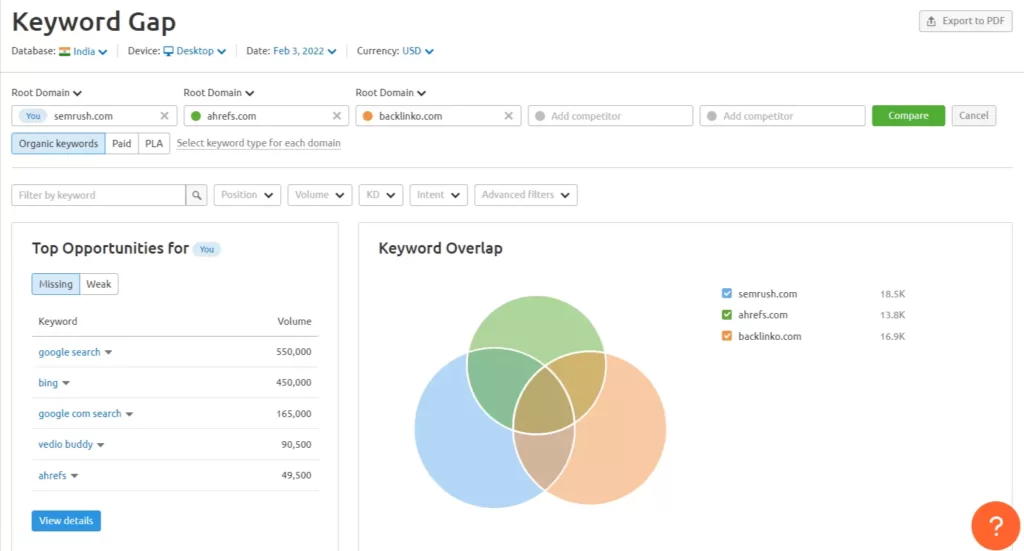
In this tool, you get a lot of awesome filters that help you get easy-to-win keyword opportunities for your blog.
For example, you can click on the untapped tab and after that, you would get the keywords that you haven’t explored on your website but your competitors have.
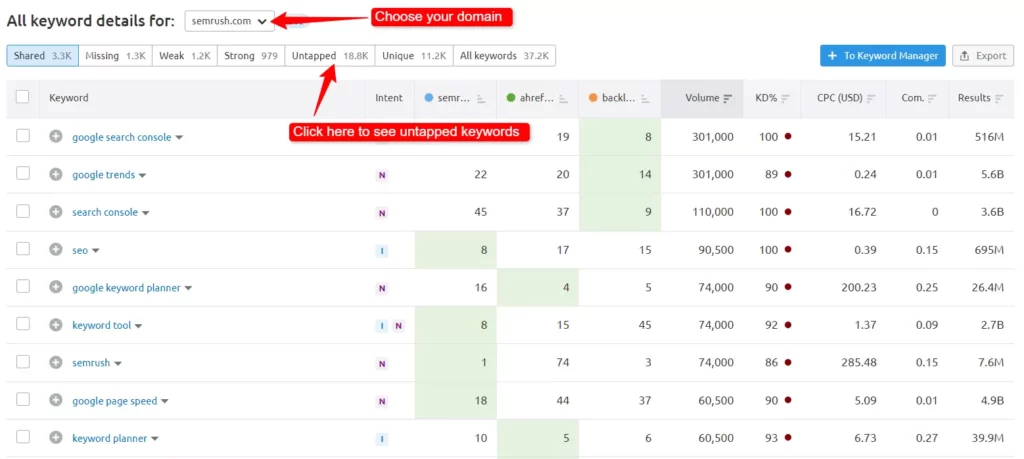
Along with that, you can export any of the keywords to your keyword manager list.
Or you can switch between SEO and paid keywords easily using this tool.
The next tool is the backlink gap tool from Semrush. Its function is quite similar to the keyword gap tool.

By using this tool you can find the backlinks that your competitors have but you don’t.
Its interface is quite simple. There are a lot of filters that you can use to find low-hanging backlink opportunities.

You can switch between the best and weak filters to see the lucrative backlink opportunities that your competitors have got.
You can click on the start outreach button to add all the backlink opportunities to the link-building tool from Semrush.
12. Take Your Content Marketing to the Next Level With the Semrush Content Marketing Toolkit
Semrush is one of the few SEO tools out there which comes with robust content marketing tools in it.
It consists of 6 awesome tools which can take your content marketing journey to the next level:
Let’s see each of these tools in brief.
First, let’s start with the topic research tool by Semrush.
It is a tool that helps you find lucrative topics for your blog, social media, YouTube videos, and more.
To find topic ideas using this tool you first have to enter the seed topic you want to create content on, choose the country you want to target, and click on the get content ideas button.
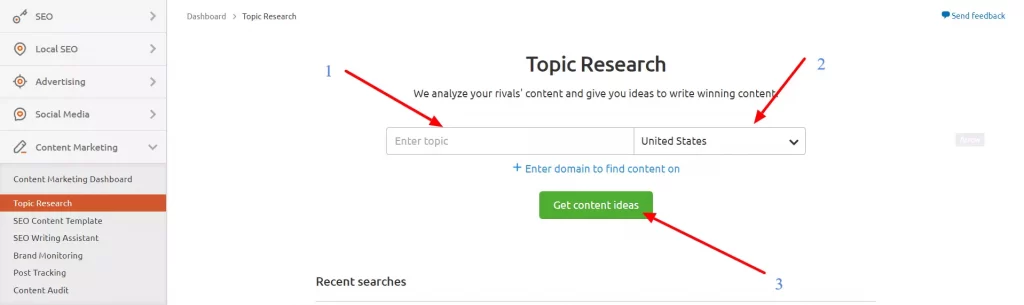
Wait for some time and after that, you would get a big bunch of awesome topics ideas.

You can tweak some of the filters and modes present in this tool to get more awesome ideas.
The next tool in the content marketing toolkit is the SEO content template tool which helps you make your blog post layout easily by analyzing your competitors.
To use this tool you first have to add your target keyword into this tool, choose the country you want to target, and after that create an SEO template.

After that this tool will analyze all your competitors for the given keyword and would give you all the important details you need to craft an awesome blog template.
For example backlinks, semantically related keywords, readability, text length, how many times the target keyword is in content, and more.

The third tool in the content marketing toolkit is the SEO writing assistant tool which helps you optimize your content both for search engines and real humans.
To use this tool you either have to copy and paste the content in this tool or you can add the URL you want to import content from.
After that, on the right sidebar, you first have to add two or more target keywords, choose the target country and click on the get recommendations button.

You have to wait for some time depending upon how in-depth your content is.
After doing that this tool will check your content based on four important parameters:
After checking your content on all the four aspects it will give you a rating in which the above 7 rating is good.

The next tool in this toolkit is the brand monitoring tool which helps you find your brand mentions and also helps a bit in backlink building too.
To use this tool you first have to add your brand name, domain name and after that click on the setup button.
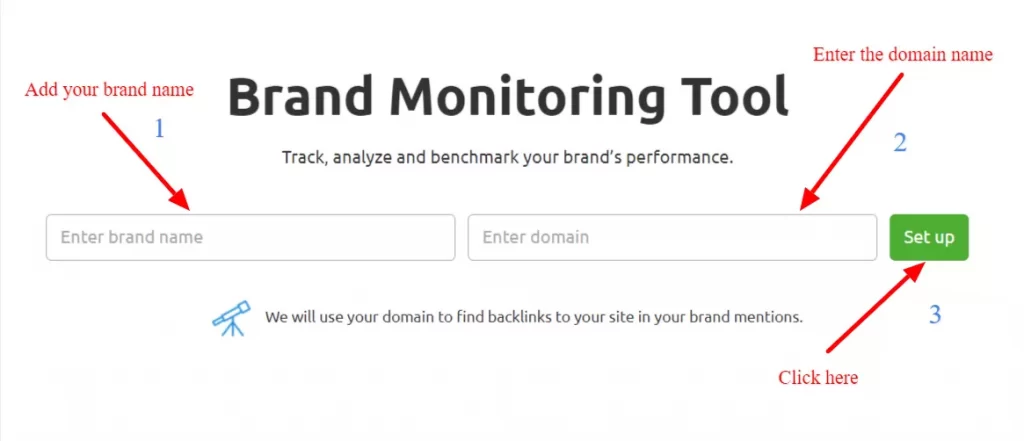
After that, a popup would appear in which you have to add your brand names (up to 5) and choose the country you want to target (up to 10).
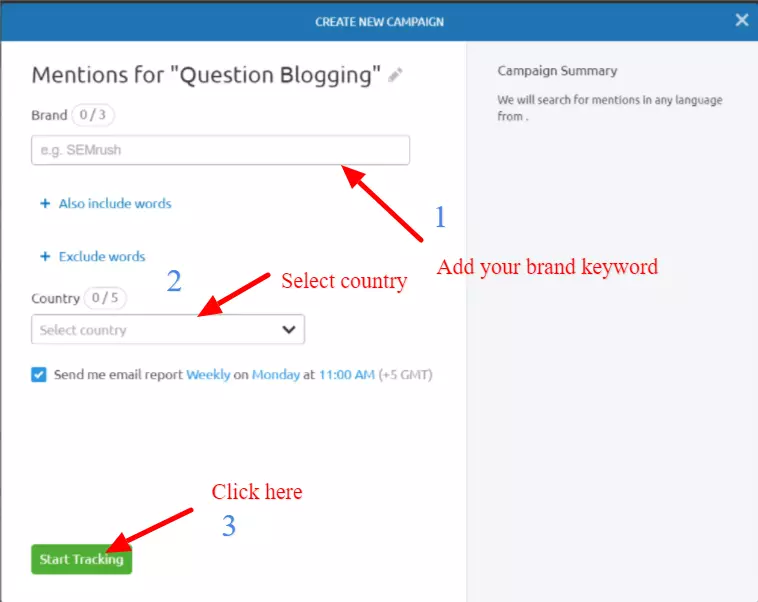
Next, wait for some time and after that, you would get full-fledged stats on your website’s brand mentions.
It will tell you the total amount of mentions, positive mentions, total estimated reach, the sentiment of mentions, etc.
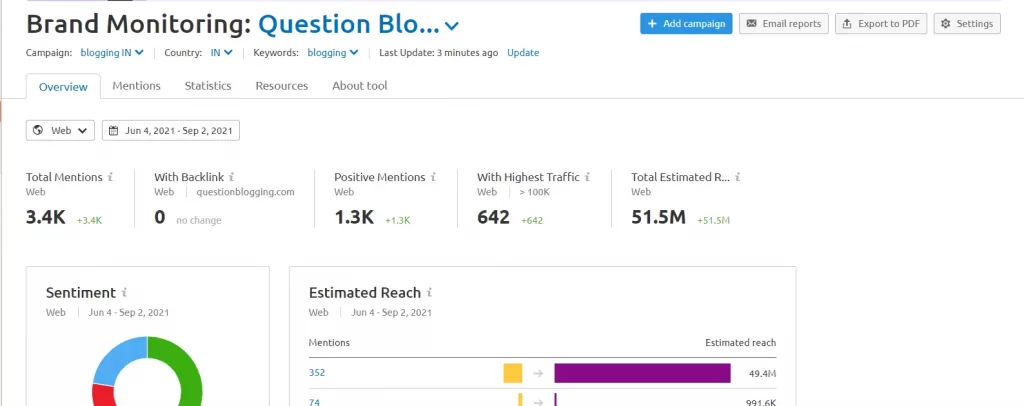
The second last tool in this toolkit is the post tracking tool which helps you track your or your competitor’s blog post, measure its performance, backlinks, and more.

You can even connect this tool with Google Search Console or Google Analytics to get more stats of the post you have added to this tool.
In this tool, you can track up to 50 blog posts at a time.

The last tool of this toolkit is the content audit tool which is one of my favorite tools in the Semrush content marketing toolkit.
This tool helps you find the low-value content on your blog so you can fix it to improve its rankings.
To use this tool first you have to add the domain you want to analyze and then click on the start audit button.
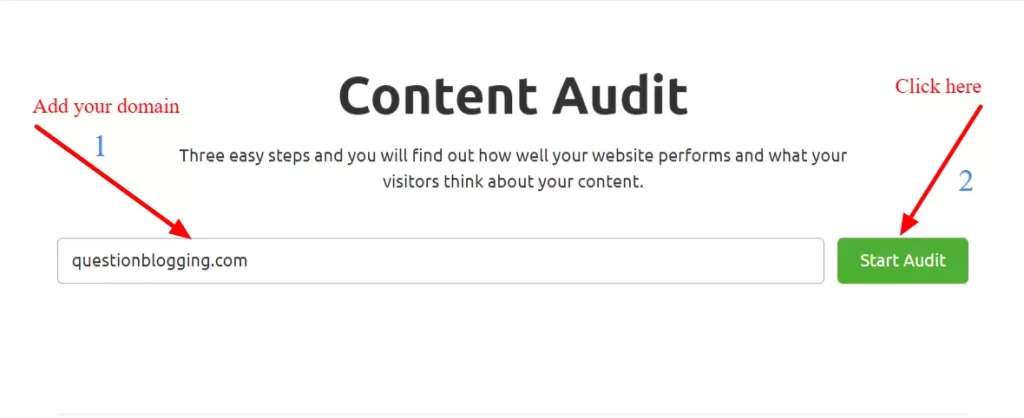
You have to wait for some time depending upon how many pages your website has.
After analyzing all the content present on your website this tool will classify the content in these four criteria:

You should connect this tool with your Google Analytics and Search Console to get more accurate data in this tool.
You can read my Semrush content marketing guide to know more about the Semrush content marketing toolkit.
13. Manage Your Social Media Game With the Semrush Social Media Toolkit
Now is the time to discuss the social media toolkit by Semrush.
There are in total four tools present in this toolkit which are social media poster, social media tracker, social media analytics, and social media ads.
The first tool is the social media poster tool which you can use to post content productively on your social media channels.
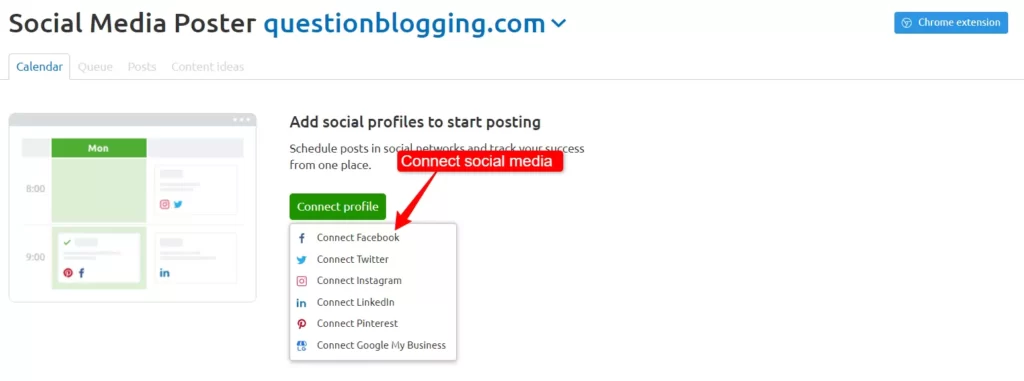
Through this tool, you can easily create your social media posts and post them directly through this tool.
Using this tool you can post content on social media, schedule it, or boost your posts using Facebook ads.

Along with that, you can use this tool to find content ideas for your social media accounts too.
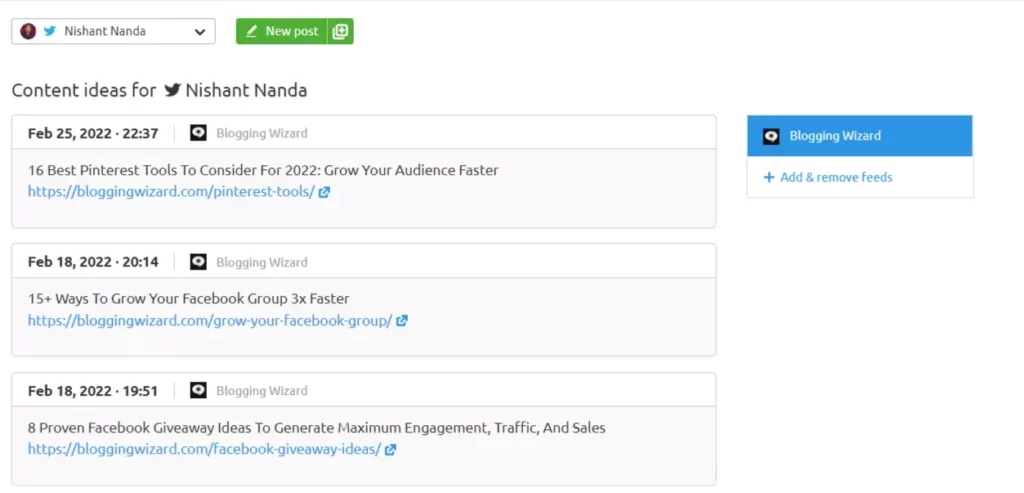
To do this you have to add the website you want to generate content ideas from and after that this tool provides you with a bunch of awesome content ideas for your social media.
The next tool is the social media tracker tool which helps you track your competitor’s social media posts and get ideas for your social media or blog posts.
Along with that, this tool provides you with a bunch of big and small details which would help you grow your social media account easily.

The next tool is the social media analytics tool which provides you with in-depth analytics of your social media accounts.

However, in this tool, you can only add your Facebook, Instagram, and LinkedIn accounts which is a big problem if you want to track your other social media accounts using this tool.
The last tool in this toolkit is the social media ads tool which helps you create awesome Facebook ads for your business.

Through this tool, you can create and publish Facebook ad campaigns, find low-performing ads and optimize them and do a lot more awesome things.
14. Protect Your Site From Google Updates Using Semrush Sensor?
Semrush Sensor is one of the favorite Semrush tools and I use it almost every day to check the volatility of the Google SERPs.
It gives you the volatility score of the SERPs which helps you find out if there is some kind of Google update going on.
Along with that, it gives you a graph of the SERP volatility for the last 30 days, SERP feature occurrences, and HTTPS usage too.

You can even get your site’s personal SERP volatility score using this tool if you have a plan of Semrush.
15. Some Other Awesome Tools in Semrush
Along with all the tools that I have mentioned in this review there are a bunch of more present in Semrush.
For example, you get a full-fledged advertising toolkit in Semrush which helps you do paid keyword research, position tracking, and a lot more awesome things.
Along with that Semrush has added a new tool to their tools inventory named as .Trends help you do market research easily.
You can literally do the niche or market research with this tool within 5 minutes.
Along with that here are some more awesome Semrush tools that you can try:
Semrush Pricing Plans – 17% Off on Yearly Plans
Semrush comes with three different pricing plans:

Here are the monthly pricing plans of Semrush
Along with monthly plans, Semrush comes with yearly pricing plans as well which comes with a 17% flat discount.
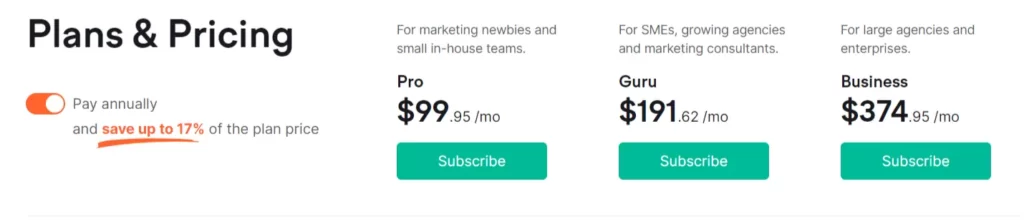
Here are the yearly pricing plans of Semrush
However, one thing which I don’t like about Semrush is its confusing pricing and features structure.
Here is a brief about the features of each of the Semrush pricing plans:
1. Pro Plan
Here are some of the key features present in the pro plan:
2. Guru Plan
Here are some of the key features present in the guru plan:
3. Business Plan
Here are some of the key features present in the business plan:
Along with all these pricing plans, you can also create a custom pricing plan for yourself by contacting Semrush.
Also, there are several add-ons present in Semrush that you can avail along with your Semrush plan such as:
Does Semrush Offer a Free Plan?
Yes, Semrush offers you a free plan along with its paid plans. Semrush doesn’t market it much but yes it is there.
Here are the key features of the Semrush free plan:
Semrush User Reviews
Here are some Semrush user reviews that would help you know whether this tool is worth it or not:
First here is the rating of Semrush on a popular SaaS review site, Capterra.
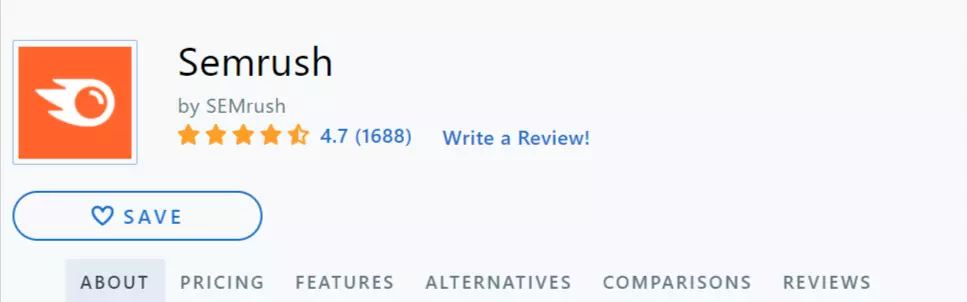
Here are some reviews of the Semrush tool that I found on Capterra.


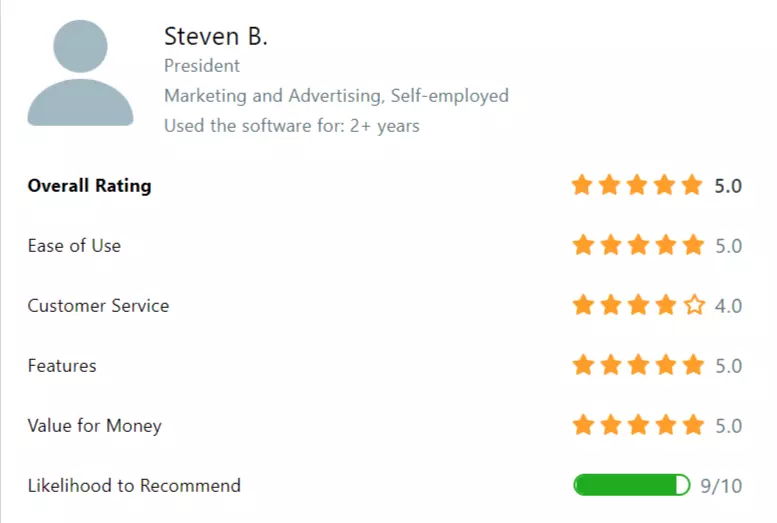
Here is the rating of the Semrush tool on another product review site, Trustpilot.

Here are some reviews that Semrush users have added on Trustpilot:
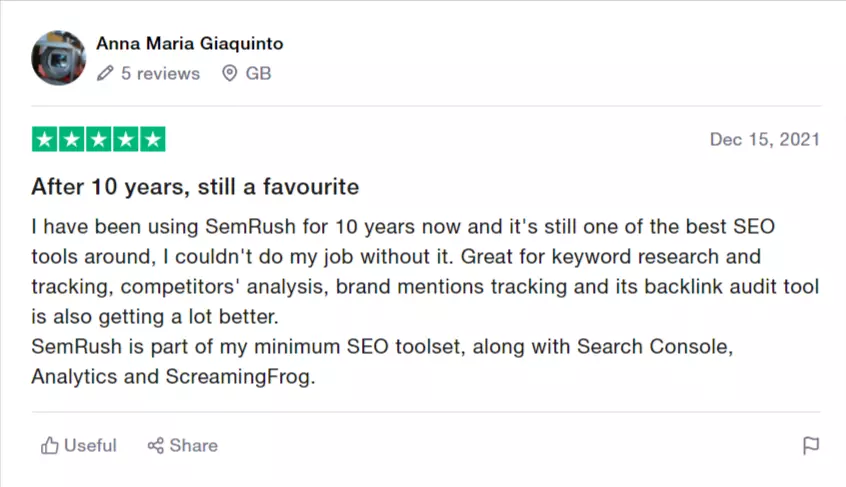
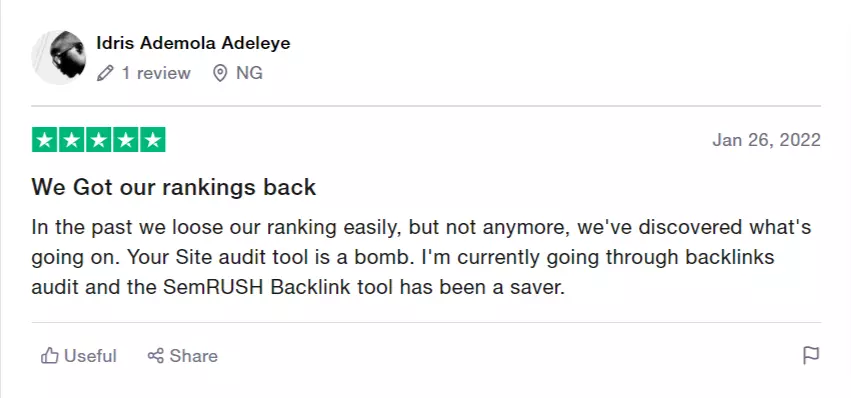

Here is the Semrush appreciation tweet that I have tweeted from my Twitter account after using this tool for 2 weeks.
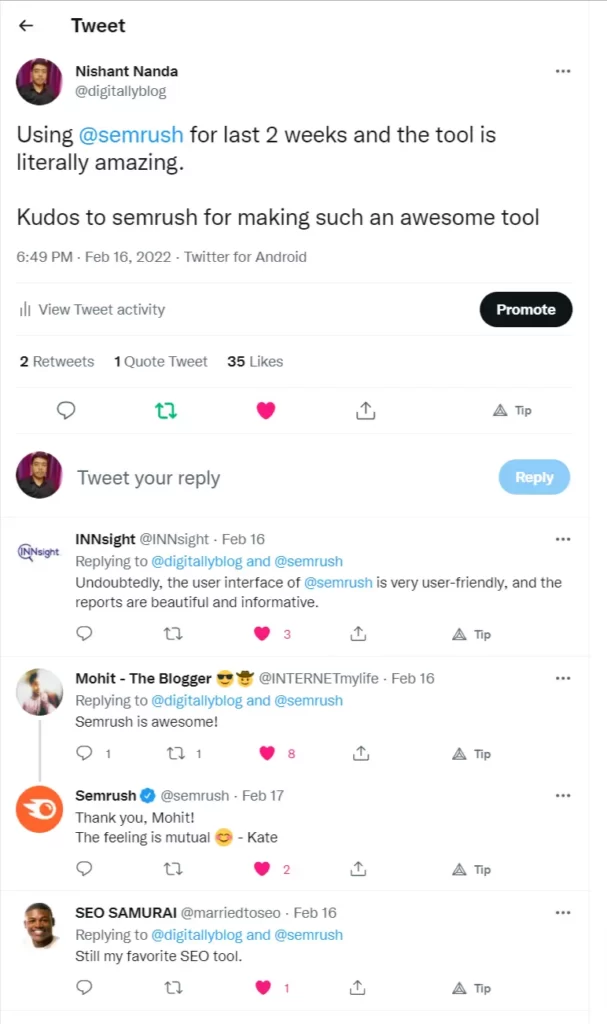
Want to see real results? If yes then read this case study where monday.com has used the Semrush tool to increase their website rankings.

Semrush Alternatives
Here are three of my favorite Semrush competitors that you can try out if you don’t like the Semrush tool.
1. Mangools SEO Tools
Mangools SEO tools are a cheap and best alternative to the Semrush tool for beginners.
It consists of 5 different SEO tools that cover all the aspects of SEO which are:
This tool is best for those of you who don’t want a bunch of tools that you get in Semrush instead you only want the tools to improve your website’s SEO.
You can try out its 10-day free trial to test each of its tools fully.
The best part? It is absolutely free just you have to make an account on Mangools and after that, you can use all its tools.
Mangools Features
Pricing of Mangools
Mangools SEO tools come with three different pricing plans which are:

Here is the monthly pricing of the Mangools tool:
Similar to Semrush, Mangools gives you a discount if you go for any of its annual plans.
It provides you flat 40% discount on all its yearly plans.

Here is the annual pricing of the Mangools tool:
How to get Mangools tools?
Try Mangools free for 10 days.
2. Serpstat
Serpstat is another super popular tool for SEOs and PPC marketers.
It comes with competitive analysis tools for both SEO and PPC professionals, keyword research tools, rank tracking tools, etc.
Similar to Semrush, Serpstat comes with a huge database that consists of 2.4B keywords and 160M competitive analysis data.
Huge! Isn’t it??
You can try out this tool for absolutely free from here.
Serpstat Features
Pricing of Serpstat
Serpstat comes with 4 different pricing plans which are:

Here is the monthly pricing of the Serpstat tool:
Serpstat also offers you annual plans where you get a flat 20% on all its pricing plans.

Here is the annual pricing of the Serpstat tool:
How to get Serpstat tool?
3. Ahrefs
Ahrefs is another super favorite SEO tool for bloggers and SEOs. It is one of the oldest SEO tools out there and is one of the biggest competitors of Semrush.
It comes with a lot of SEO tools inside it which are:
Ahrefs comes with a huge database of keywords which consists of 19.3 billion keywords across 10 search engines.
The biggest upper hand that Ahrefs has is that it not only provides you the keyword data for Google but also for 9 other search engines as well.
Along with huge keyword data, it comes with 3.4 trillion backlink data as well.
So, in short, if you want a full-fledged SEO tool then you should definitely go with Ahrefs.
You can use this tool for 7 days just for $7.
Ahrefs Features
Pricing of Ahrefs
Ahrefs comes with 4 different pricing plans which are:

Here is the monthly pricing of Ahrefs:
Along with monthly pricing, it comes with annual pricing plans as well in which you have to pay for 10 months and in that you would get 2 months of Ahrefs subscription for free.
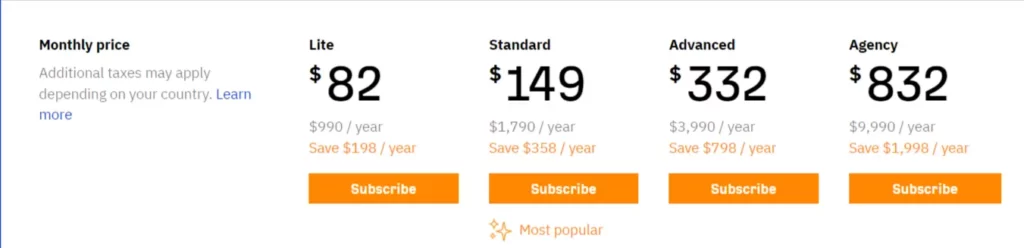
Here is the yearly pricing of Ahrefs:
How to get Ahrefs tool?
Try the Ahrefs tool for just $7.
Frequently Asked Questions
Final Verdict – Is Semrush Tool Worth It?
After discussing all the aspects of the Semrush tool now it’s time to give a verdict – Is the Semrush tool worth it?

Yes, the Semrush tool is totally worth your money and I would highly recommend you to go for this tool if you want to take your website’s ranking to the next level.
You can use this tool for free by using its 7-day trial from here.
It is true that like any other SEO or digital marketing tool it also has both goods and bads.
For example, this tool is not for beginners with a very little blogging budget and in that case, I would recommend you to go for Mangools instead.
But despite all these problems, this tool is worth the try and you can do that for free by using its 7-day free trial.
Now you tell me in the comments which SEO tool you are currently using?
Along with that if you have any queries regarding Semrush then let me know in the comments down below. I would be super happy to help you out????.
One request, I have put a lot of effort into making this blog post so please share this blog post so it can reach to a wider audience.
Join My Private Email List
Enroll in our weekly newsletter where I give my exclusive blogging tips which would help you start your own profitable blog in 2024. Along with that, you can ask your blogging questions and I will surely respond to each one of you. So, what are you waiting for? Join now and don’t forget to say hi????♀️.